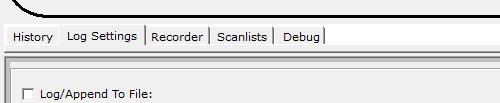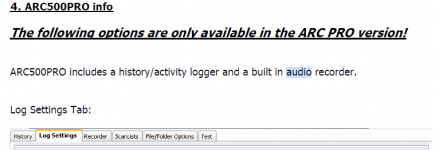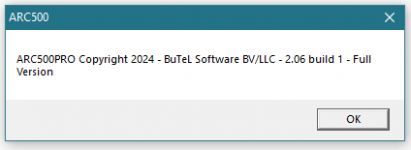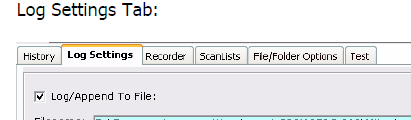ExploitedSanity
Member
Hello all,
I just purchased ARC500 Pro and I have a question about audio. The scanner is connected to the PC via the usb programming cable. Are you able to listen to the scanner through the ARC500 Pro software? I'm able to use the virtual control but there's no audio coming from the pc. Internet plays sound no problem. What am I missing?
Thanks
I just purchased ARC500 Pro and I have a question about audio. The scanner is connected to the PC via the usb programming cable. Are you able to listen to the scanner through the ARC500 Pro software? I'm able to use the virtual control but there's no audio coming from the pc. Internet plays sound no problem. What am I missing?
Thanks