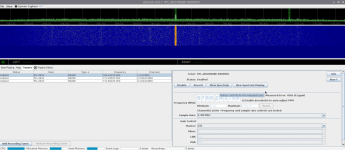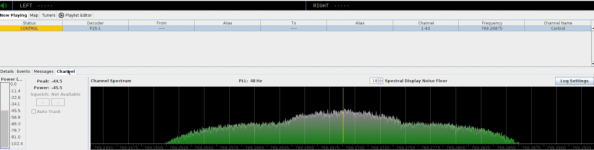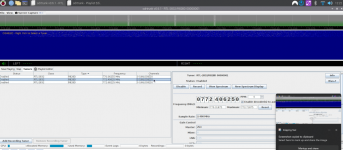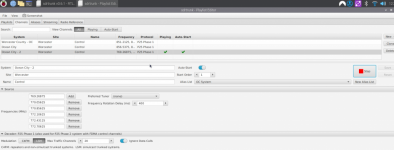I've searched on the forums to find a solution to two issues I've been having with a site I added.
First issue was missing calls when they key up back to back so I added an additional dongle to hopefully fix that issue.
The second issue was the calls would sometimes sound garbled and like it was a robot that was corrupted.
I manually adjusted the gain and the PPM which I read could of been an issue and since then they have been cleaner and sounded better.
However I'm still missing calls with 3 RTL-SDR4 dongles running on a Pi4B with the RR Pi Image and SDRTruck.
Can someone take a look at my set up to see if I'm missing something?
I have all other channels I don't want to hear muted and off.
I've attached a couple screenshots.
Thanks
Site Background:
3 RTL-SDRV4 Dongles
Ras Pi4B
Ocean City, MD P25 System on the Ocean City Simulcast Site Ocean City Site: Simulcast
First issue was missing calls when they key up back to back so I added an additional dongle to hopefully fix that issue.
The second issue was the calls would sometimes sound garbled and like it was a robot that was corrupted.
I manually adjusted the gain and the PPM which I read could of been an issue and since then they have been cleaner and sounded better.
However I'm still missing calls with 3 RTL-SDR4 dongles running on a Pi4B with the RR Pi Image and SDRTruck.
Can someone take a look at my set up to see if I'm missing something?
I have all other channels I don't want to hear muted and off.
I've attached a couple screenshots.
Thanks
Site Background:
3 RTL-SDRV4 Dongles
Ras Pi4B
Ocean City, MD P25 System on the Ocean City Simulcast Site Ocean City Site: Simulcast
769.26875c 770.05625c 770.85625c 772.10625c 772.43125c 772.70625c