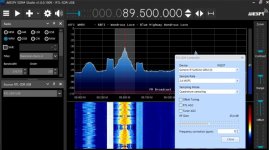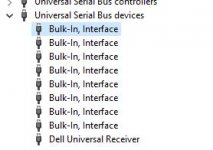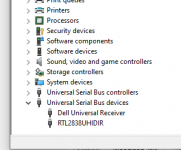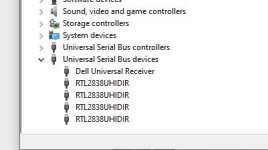Here's the problem. I have 4 rtlsdr dongles. They won't all plug into my computer usb ports due to side by side physical size issues. I purchased a 7 port powered usb hub that I would like to run the 4 dongles on. I have issues anyway with the drivers when I look at device manager the 4 dongles show up as (4) Bulk-in interface instead of RTL2838UHDIR or something like that. When I look at it with ZIDIG the 4 dongles show up as BULK-IN Interface (Interface 0) instead of RTL2838UHDIR although they still work with SDRTrunk they don't seem to be recognized by other SDR programs, because of this issue.. So I've got a mess.
I would like to start over from scratch and try to reload drivers for the 4 dongles with ZIDIG except have them connected to the multiport USB Hub and yet still show up on Device Manager as RTL2823UHDIR and not just 4 Bulk-in Interface devices. So I need help with this process. I don't know If I first need to remove existing drivers or not and how to use ZIDIG to replace drivers but thru the multiport hub and make it all work. ZIDIG instruction are pretty clear for installing drive for (1) new rtlsdr but what if your using a multiport hub and when replacing drivers with ZIDIG for 4 rtlsdr dongles, do you do them one at time? Do you do 1 then unplug it and then do the next one, then unplug it, so forth and so on??
I would like to start over from scratch and try to reload drivers for the 4 dongles with ZIDIG except have them connected to the multiport USB Hub and yet still show up on Device Manager as RTL2823UHDIR and not just 4 Bulk-in Interface devices. So I need help with this process. I don't know If I first need to remove existing drivers or not and how to use ZIDIG to replace drivers but thru the multiport hub and make it all work. ZIDIG instruction are pretty clear for installing drive for (1) new rtlsdr but what if your using a multiport hub and when replacing drivers with ZIDIG for 4 rtlsdr dongles, do you do them one at time? Do you do 1 then unplug it and then do the next one, then unplug it, so forth and so on??
Attachments
Last edited: