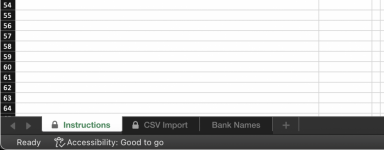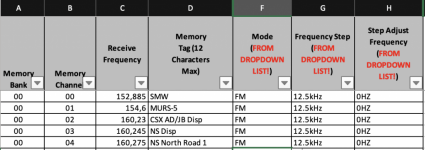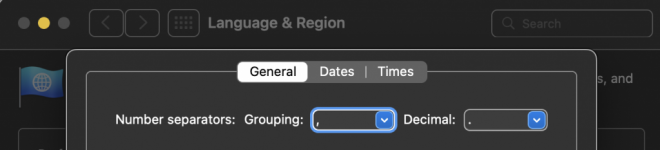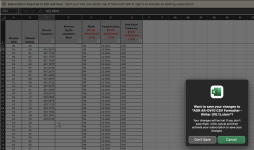Also, please let me know if it loads OK in your DV10. The first line of each file (memory and bank) contains the date and time created, in the format yyyy/mm/dd hh:mm:ss. I am not sure if the radio itself requires a different format due to region. My radio is a non-US version, and it works fine in mine. I'd like to know if it works in other people's radios as well.
Thanks for the debugging help!
David
Thanks for the debugging help!
David