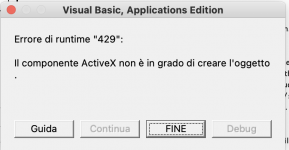Hi all. I just picked up a used AR-DV10 and very quickly became frustrated with the lack of a simple tool to take CSV data and format it the way the radio needs to load from the SD card. So I wrote one myself and am posting it here to share for anyone who wants to use it.
A few important things to note: This is a BETA tool. It is simple. It may have bugs (although it worked fine and loaded fine in my DV10). It is only for the DV10. I think the CSV file format is different for the DV1, so I'll look at that later. It only lets you enter frequency, mode and tag - none of the other stuff like CTCSS tones, etc. That will come later (this IS a first version, after all). It lets you enter bank names to match the channels. It will produce 2 files: a memory channel CSV file and a memory bank CSV. You MUST have macros enabled for it to work. If you're wary of running unknown macros, then don't use it. I have the code locked so prying eyes can't play for now. Maybe when it's done I'll unlock the hidden stuff. For now, I'm trying to keep it simple and wanted to get it useful quickly. The instructions are on the first tab labeled...wait for it...Instructions. It should be simple enough to follow.
I welcome feedback: comments, suggestion, bug reports, general whining, new feature suggestions, etc. Have at it!
A few important things to note: This is a BETA tool. It is simple. It may have bugs (although it worked fine and loaded fine in my DV10). It is only for the DV10. I think the CSV file format is different for the DV1, so I'll look at that later. It only lets you enter frequency, mode and tag - none of the other stuff like CTCSS tones, etc. That will come later (this IS a first version, after all). It lets you enter bank names to match the channels. It will produce 2 files: a memory channel CSV file and a memory bank CSV. You MUST have macros enabled for it to work. If you're wary of running unknown macros, then don't use it. I have the code locked so prying eyes can't play for now. Maybe when it's done I'll unlock the hidden stuff. For now, I'm trying to keep it simple and wanted to get it useful quickly. The instructions are on the first tab labeled...wait for it...Instructions. It should be simple enough to follow.
I welcome feedback: comments, suggestion, bug reports, general whining, new feature suggestions, etc. Have at it!