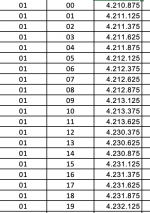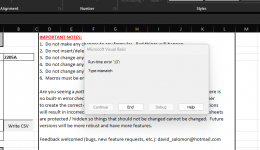I'll do both. I really don't want anyone to have to change their settings to make the tool work.
You are using an out of date browser. It may not display this or other websites correctly.
You should upgrade or use an alternative browser.
You should upgrade or use an alternative browser.
- Status
- Not open for further replies.
Thanks for the settings. I will test myself. I know what I did wrong.
I tested it. After writing the generated memch.csv and membk.csv to the radio I couldn't scroll through the memory channels by rotating the DIAL selector. By rotating it, sometimes the channel wasn't changed, and sometimes the channel changed from 3 to 7 for example.I took the easy way and changed the "Number separators" of my macOS. I don't think that's a problem for my other applications.
I will test writing to the radio later this week, maybe today.
Restoring my system.csv didn't help. A system reset didn't help. After a full reset the radio hang showing "Reset execute". After 10 minutes or more I switched off the radio. I tried a full reset again. After that a beep was heard stopping very shortly about every second, no matter what frequency I entered. 😱
I switched off the radio and switched it on again, and wrote the 2 generated CSV-files to the radio again. Same problems again.
I saw that there is an error 2015 in membk.ch. Not in memch.csv.
Last edited:
I still see the error 2015 in the memory bank file. The memory channel file looks OK. Just got back into town. I will look at it tomorrow.
Oops. I thought you would be sleeping and changed my post after I saw the error 2015.I still see the error 2015 in the memory bank file. The memory channel file looks OK. Just got back into town. I will look at it tomorrow.
Thanks, digiman1. Stay tuned...more to come.
Please post the spreadsheet here that causes the error so I can look at it. Thanks.
You reversed the entries in the frequency and memory tag columns in rows 252-275. It's failing because of the non-numeric entries in the frequency column (c). This first release doesn't have much error checking. The next release will have more. Reverse those and it should be OK.
Right... That's embarrassing lol. I scrolled, scrolled and scrolled and that did not stand out to me haha. Thank you.You reversed the entries in the frequency and memory tag columns in rows 252-275. It's failing because of the non-numeric entries in the frequency column (c). This first release doesn't have much error checking. The next release will have more. Reverse those and it should be OK.
So, I was able to build up my Banks and Channels but when I load it to my DV10 it has loads of unused channels.
So, In bank 00 I have 5 channels for Tetra but the rest of bank 00 is blank channels. Hope that makes sense? Is that how it is meant to work as an early version or am I doing something wrong?
So, In bank 00 I have 5 channels for Tetra but the rest of bank 00 is blank channels. Hope that makes sense? Is that how it is meant to work as an early version or am I doing something wrong?
The radio has 40 banks of 50 channels each (00-39). The spreadsheet matches that. If you only enter 5 rows of data in bank 00 in channels 00-04, that's all that will be available in the radio. The tool does not compress or re-number the data - it loads it exactly as entered, by design. All the other rows will be blank. What are you expecting for the rows with no data?
Did you radio previously skip past the channels with no data until you loaded the data files created by the tool? If so, that's an easy fix. Currently, the tool writes all rows to the output file - even the blank ones. I can change it to write only the rows with data. I never loaded my radio with any tool other than this one, so the blank channels is what I've always seen.
Please try the attached. I added an option when writing both the channels and banks files to write ALL rows or just the rows with data. Clicking "Yes" will work as it does currently. Clicking "No" will write only the rows with data. Please let me know if the radio scrolls as expected using the "No" option for both channel and bank files. If you select "No", i.e. write only channels/banks with data I think it will leave existing channels alone and only overwrite channels with data in the spreadsheet. Selecting "Yes" will overwrite ALL data.
Thanks for helping test this!
Thanks for helping test this!
Attachments
Great, so that definitely fixed the Banks filled with blank channels on the DV10.Please try the attached. I added an option when writing both the channels and banks files to write ALL rows or just the rows with data. Clicking "Yes" will work as it does currently. Clicking "No" will write only the rows with data. Please let me know if the radio scrolls as expected using the "No" option for both channel and bank files. If you select "No", i.e. write only channels/banks with data I think it will leave existing channels alone and only overwrite channels with data in the spreadsheet. Selecting "Yes" will overwrite ALL data.
Thanks for helping test this!
Came across another issue with banks.
You will see here I have named 2 Banks for Tetra and Marine:
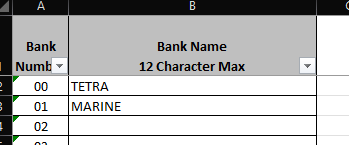
I have created the following Channels for bank 00 Tetra:
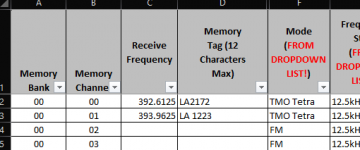
And the following Channels for bank 01 Marine:
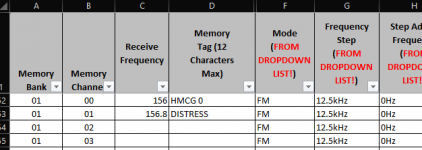
On My DV10, All the channels go into bank 00 Tetra, there is no Bank 01 in the radio.
I will post my filles in the next post as it wont allow me to upload anything else here.
- Status
- Not open for further replies.
Similar threads
- Replies
- 2
- Views
- 385
- Replies
- 18
- Views
- 1K