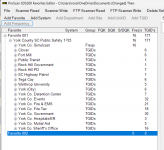I am sure this is asked often. I just got a SDS200, I used the zip service feature built in and it just has way too much that I dont want to listen to. I wiped the scanner to factory default and then launched Proscan and imported the system i want from RR after adding my login info. The I chose "scanner write" and wrote the "Favorite" to the scanner. I verified it with a "scanner read". Started the scanner up normally and it just says " Scan Mode. Nothing To Scan"
What am i missing?
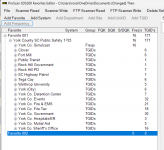
What am i missing?