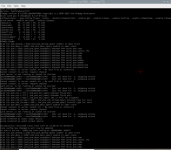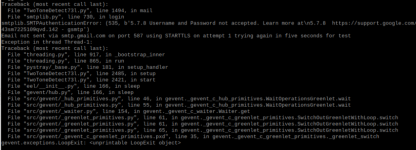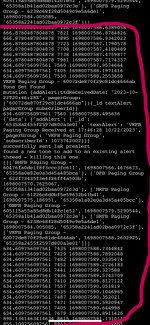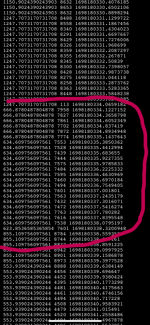Hi all, I have a IAR TTD instance that is having a weird problem. Yes I know I should contact IAR's support directly, however I've had much better luck with the help received from users on this forum so I figured I'd start here.
The problem I am having is my TTD Instance (74) is randomly not alerting for departments. This could be a long spiel of missed pages on multiple days in a row, or it could be a one and done and not happening again for a few days. I have stewed over this for the past 2 months, trying to figure this problem out but I'm at my wits end.
So here is the setup:
-TTD 74 on a Raspberry pi 4, API key from IAR and is part of a two instance setup (primary and backup)
- Analog scanner feed from a uniden bc355n
- setup was working fine, solid for years then one day it started having problems.
- Approximately 10 departments sharing the server
- multiple departments often tone on stacked pages
I have built my own OS image and am not using the official IAR image. It uses Raspbian Bullseye and includes the following:
-darkice to forward a direct radio feed to our internal server
-radio recording script called radiosave that truncates audio messages to remove dead air and saves them as mp3 files on the hour. (These items I am almost certain are not the cause of my issues as I have disabled both during troubleshooting)
As an example of what I'm seeing, one department uses toneset 669.9/634.5 and has been having issues being picked up.
I grabbed a screen capture of the logs from a night a known good page went through/TTD alerted and compared it against a day when it didn't alert. The tonesets appear to be the same hz (although warped a bit, 666.8 /634.6 ) I don't know if that is relevant because as you will see from the two images, the hz captured by TTD were identical both days. The fact it accepts the warped tone one day and not the next day leads me to think that the warped tone is not the issue.
View attachment 150530 View attachment 150531
Here is my toneset data for the above example:
View attachment 150532
Things I have done thus far:
- Changed sound cards (now a known good quality Soundblaster USB card)
- Changed audio cables (The old one was pinched)
- Adjusted audio levels on scanner, audio input levels on PI and adjusted squelch
- Disabled all additional software on the PI
- Restarted multiple times
- Reload the config multiple times
- Turned our backup instance off so that the primary was doing all the work
- Today, I updated to TTD74f (not sure if that has done anything or not, will have to keep an eye on it.)
- reviewed recordings from days pages worked vs days pagers dont work with not much to go on.
- ** Important to note that the backup instance is not having issues, it is only our primary instance that is experiencing these problems.
My question is, has anyone else seen this sort of behavior? If so, what did you do to correct it? TTD on this server has been solid for a few years now without much issue. Just a reboot every now again when TTD locked up. but now it's acting up many times a week missing tonesets.
Any help is appreciated. Thank you!