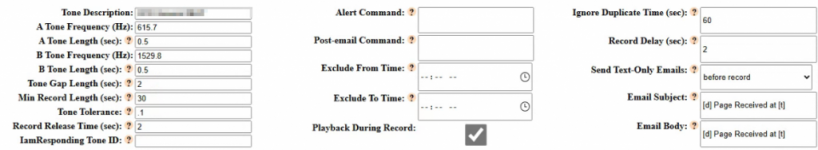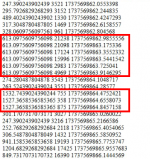Another call after setting tones to match what was in the logs:
View attachment 176852
Here is what solid tones should look like:
tone config is unchanged
252.76829268292684 15163 1737503295.8155823
903.5121951219512 28969 1737503295.9265392
903.5121951219512 24799 1737503296.220933
903.5121951219512 24557 1737503296.334022
903.5121951219512 25410 1737503296.4465172
903.5121951219512 24793 1737503296.7460778
903.5121951219512 24733 1737503296.8590868
806.7073170731708 24690 1737503297.1648154
806.7073170731708 23797 1737503297.2775893
806.7073170731708 24242 1737503297.38976
806.7073170731708 24775 1737503297.688974
GFD_Medical Tone Set Found
starting new alert
[['Tone2', 'GFD_Medical', 1737503297.6969125, 0]]
[[['Tone2', 'GFD_Medical', 1737503297.6969125, 0]]]
delay timer GFD_Medical 18:48:17 on 01/21/25
0.0
-0.08958172798156738
1737503297.7886777
1737503297.6969125
delay done GFD_Medical 18:48:17 on 01/21/25
waiting for audio GFD_Medical 18:48:17 on 01/21/25
806.7073170731708 23838 1737503297.8151598threshold value: 500
mono
806.7073170731708 23651 1737503297.9296818
threshold exceeded
recording audio GFD_Medical 18:48:18 on 01/21/25
iterations: 322
806.7073170731708 23744 1737503298.2244158
806.7073170731708 24121 1737503298.3322375
806.7073170731708 23920 1737503298.6306083
806.7073170731708 24450 1737503298.7417953
806.7073170731708 24737 1737503298.8534477
806.7073170731708 24460 1737503299.1561153
806.7073170731708 23403 1737503299.2664053
806.7073170731708 23425 1737503299.560179
806.7073170731708 25163 1737503299.672244
806.7073170731708 24600 1737503299.7837048
1387.5365853658536 594 1737503300.0849552