I get audio out of the scanner but it will no broadcast. Any ideas? pro 197
You are using an out of date browser. It may not display this or other websites correctly.
You should upgrade or use an alternative browser.
You should upgrade or use an alternative browser.
No audio to computer
- Thread starter mjbjr
- Start date
- Status
- Not open for further replies.
- Joined
- Jan 5, 2003
- Messages
- 14,133
- Reaction score
- 10,027
- Location
- Retired 40 Year Firefighter NW Tenn
How are you connecting audio to computer and hearing audio through the scanner
It's connected to the front headphone via into the mic on the back of the pc
What operating system are you running? Assuming Windows 10, right-click the speaker icon on the bottom-right next to the clock and choose "Sounds" Click the "Recording" tab, look for "Microphone" (or similar) right-click to bring up the context menu and left-click choosing "Set as Default Device". If you see the green sound bar light up this means sound is coming through to the OS.
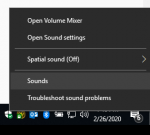

In addition, if you want to monitor the scanner through your speakers, you'll need to click "Properties" and the "Listen" tab. You'll want to make sure the box is checked by "Listen to this Device". Click the "Levels" tab and make sure the slider is adjusted to an adequate level (usually advisable not to adjust this much past the middle position to prevent audio overloading) Hope this helps

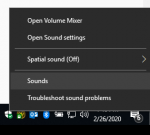

In addition, if you want to monitor the scanner through your speakers, you'll need to click "Properties" and the "Listen" tab. You'll want to make sure the box is checked by "Listen to this Device". Click the "Levels" tab and make sure the slider is adjusted to an adequate level (usually advisable not to adjust this much past the middle position to prevent audio overloading) Hope this helps

Last edited:
Ok so i unhooked everything and just moved it all to my desk instead of the bedroom. I have audio now,but it has a lot of static sound to it
Listen to the scanner with out it being plugged in. Is the static a result of you moving the scanner and signal has been weaker? Or are you saying the static is coming form being connected to your computer?
The audio is clear when I listen to the scanner itself. When I hear it on my phone,it's static
Did you check everything I suggested? Are you able to hear the scanner audio clearly through the computer speakers?
Is it static or over modulated?
Headphone jack on scanner is amplified audio. If you have scanner turned up, and your microphone input turned up on the computer it will sound terrible.
Headphone jack on scanner is amplified audio. If you have scanner turned up, and your microphone input turned up on the computer it will sound terrible.
Its running windows 7. I checked it and it was playing threw mic and already default.Did you check everything I suggested? Are you able to hear the scanner audio clearly through the computer speakers?
I dont know the difference honestly. But i just turned the volume down on the computer and that seems to have fixed it. i will listen a bit longer and see.Is it static or over modulated?
Headphone jack on scanner is amplified audio. If you have scanner turned up, and your microphone input turned up on the computer it will sound terrible.
W8RMH
Feed Provider Since 2012
- Joined
- Jan 4, 2009
- Messages
- 8,109
- Reaction score
- 200
Tryn using Line-In instead of Mic-In.
What operating system are you running? Assuming Windows 10, right-click the speaker icon on the bottom-right next to the clock and choose "Sounds" Click the "Recording" tab, look for "Microphone" (or similar) right-click to bring up the context menu and left-click choosing "Set as Default Device". If you see the green sound bar light up this means sound is coming through to the OS.
View attachment 80995View attachment 80996
In addition, if you want to monitor the scanner through your speakers, you'll need to click "Properties" and the "Listen" tab. You'll want to make sure the box is checked by "Listen to this Device". Click the "Levels" tab and make sure the slider is adjusted to an adequate level (usually advisable not to adjust this much past the middle position to prevent audio overloading) Hope this helps
View attachment 81001
Hello Chief
I'm trying to listen to my scanner locally through my computer speakers while broadcasting using a cable from the scanner to the microphone input jack on Win 10.
I followed your instructions here to no avail.
Any other suggestions?
Thanks
- Status
- Not open for further replies.
Similar threads
- Replies
- 2
- Views
- 356

