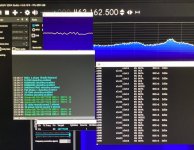I set up DSD+ today to work with SDR# on a 463 mhz signal. DSD+ recognizes it as DMR and while the signal comes in it is not producing the analog audio (voice). I’m just getting the jackhammer DMR sound being output. Using virtual audio cable in the setup. Obviously something is wrong. No sound coming out of my speaker as well. Any assistance would be greatly appreciated
You are using an out of date browser. It may not display this or other websites correctly.
You should upgrade or use an alternative browser.
You should upgrade or use an alternative browser.
No Sound With DSDPlus
- Thread starter SatHunter
- Start date
Reconrider
Inside the Galaxy
So is it DMR(digital) or Analog audio? They're both 2 different things. 1 you can listen to with sdr# fed to dsd and the other you cannot without fastlane purchased. If analog, using sdr# standalone would be what you want. if DMR then yes feeding sdr# to dsdplus is what you want.
If you have dsd+ fastlane(paid version) than you do NOT need sdr# for it to work as dsd has a built in FMP audio listener thingy which takes the place of sdr# feeding.
Has it ever worked?
We need screenshots of your input and output
If you have dsd+ fastlane(paid version) than you do NOT need sdr# for it to work as dsd has a built in FMP audio listener thingy which takes the place of sdr# feeding.
Has it ever worked?
We need screenshots of your input and output
Thanks for your reply RR. DSD+ displays the signal on the frequency as DMR DCC-1 and alternates between slot 1 and slot 2. I assume that makes it a digital signal. Other users in town have received the channel with the DMR add-on using the BCD996p2 and BCD325p2 as well as Fastlane. I own the 325 but don’t want to pay $100 to receive 1 channel. Apparently the frequency isn’t used on the weekend so I’ll grab some screenshots on Monday. I’m new to this so I’ve never had DSD+ set up properly to decode the DMR signal. I’ll post some shots of my DSD with the current settings including audio. I’m using a desktop computer so using external speakers to hear the audio may be complicating the situationSo is it DMR(digital) or Analog audio? They're both 2 different things. 1 you can listen to with sdr# fed to dsd and the other you cannot without fastlane purchased. If analog, using sdr# standalone would be what you want. if DMR then yes feeding sdr# to dsdplus is what you want.
If you have dsd+ fastlane(paid version) than you do NOT need sdr# for it to work as dsd has a built in FMP audio listener thingy which takes the place of sdr# feeding.
Has it ever worked?
We need screenshots of your input and output
Reconrider
Inside the Galaxy
First and foremost, does your SDR actually work? What SDR device do you have?Thanks for your reply RR. DSD+ displays the signal on the frequency as DMR DCC-1 and alternates between slot 1 and slot 2. I assume that makes it a digital signal. Other users in town have received the channel with the DMR add-on using the BCD996p2 and BCD325p2 as well as Fastlane. I own the 325 but don’t want to pay $100 to receive 1 channel. Apparently the frequency isn’t used on the weekend so I’ll grab some screenshots on Monday. I’m new to this so I’ve never had DSD+ set up properly to decode the DMR signal. I’ll post some shots of my DSD with the current settings including audio. I’m using a desktop computer so using external speakers to hear the audio may be complicating the situation
Do you have dsd+ input listening for the sdr# output?
Also the DMR unlock is ~$60 not 100
Yes, I’ve been using SDRTRUNK & SDR# for almost 2 years. I have every version of the RTL SDR along with the nooelec unit. I believe the DSD+ is receiving the output from SDR#. I’m using Virtual Audio Cable as the input on DSD+. I see DMR and NXDN data on different frequencies but even when I record the output on Audacity I get the data sounds not the voice communications.First and foremost, does your SDR actually work? What SDR device do you have?
Do you have dsd+ input listening for the sdr# output?
Also the DMR unlock is ~$60 not 100
The price I quoted for a DMR upgrade is Canadian $ ($75 U.S. from Scanner Master where I purchased the radio) converted to our low valued currency is $104.
I see purchasing it from Uniden directly is the $60 U.S. you quoted. I wonder how well it would perform on DMR transmissions?
So your using the free public version of DSDPlus?DSD+ recognizes it as DMR and while the signal comes in it is not producing the analog audio (voice). I’m just getting the jackhammer DMR sound being output. Using virtual audio cable in the setup.
Then where are you hearing jackhammer?Obviously something is wrong. No sound coming out of my speaker as well.
Also the DMR unlock is ~$60 not 100
Guess you missed my post.
SDS100/SDS200: - Just bought a SDS100 got a couple questions.
AngWay: (OP) Again, in reading all of your questions, I'd strongly recommend getting a better grasp of trunking. Please take the time to go to the below links. Trunked radio system - Wikipedia How does trunking work? | Tait Radio Academy Trunking Basics - The RadioReference Wiki
Hi Dave,So your using the free public version of DSDPlus?
Then where are you hearing jackhammer?
Guess you missed my post.

SDS100/SDS200: - Just bought a SDS100 got a couple questions.
AngWay: (OP) Again, in reading all of your questions, I'd strongly recommend getting a better grasp of trunking. Please take the time to go to the below links. Trunked radio system - Wikipedia How does trunking work? | Tait Radio Academy Trunking Basics - The RadioReference Wikiforums.radioreference.com
yes, just using the free version to get the hang of it. I have low vision so I was hoping there was a gui version of DSD+ or Fastlane. Having a lot of trouble navigating the software. I hear the jackhammer sound coming out of my speakers. It doesn’t change whether I run the DMR frequency through SDR# alone or pump the signal through DSD+. I would have no problem buying Fastlane if I knew it would simplify the whole process. There are a ton of DMR & NXDN signals between 450 and 470 mhz in our area that I’d like to try decoding
Hi Dave,
yes, just using the free version to get the hang of it. I have low vision so I was hoping there was a gui version of DSD+ or Fastlane. Having a lot of trouble navigating the software. I hear the jackhammer sound coming out of my speakers. It doesn’t change whether I run the DMR frequency through SDR# alone or pump the signal through DSD+. I would have no problem buying Fastlane if I knew it would simplify the whole process. There are a ton of DMR & NXDN signals between 450 and 470 mhz in our area that I’d like to try decoding
FastLane would simplify the process somewhat, but the apps used by DSDPlus (FMP*.exe and DSDPlus.exe) would still look the same.
It sounds like you do not have the DSDPlus audio output being sent to your speakers. It sounds like you have your default speaker output set to be the VB cable. That's the only way you'd hear the jackhammer in your speakers.
If you open up a command prompt in the directory where DSDPlus exists and then type : dsdplus -h
1. Run DSDPlus without any audio coming into it from SDR#
When you run it, look in the Command window (the black DOS'ish window that opens when you run DSDPlus)
You'll see something that looks like this:
---------------------------
Current working directory is "C:\DSDPlus"
DSDPlus -h for help summary
Appending synthesized audio to file 'DSDPlus.wav'
audio input device #1 = 'Microphone (High Definition Aud'
audio input device #2 = 'Headset (MUVO Play Hands-Free A'
audio output device #1 = 'Headphones (MUVO Play Stereo)'
audio output device #2 = 'Speakers (High Definition Audio'
audio output device #3 = 'Headset (MUVO Play Hands-Free A'
audio input device #1 (Microphone (High Definition Aud) initialized
audio output device #1 (Headphones (MUVO Play Stereo)) initialized
-------------------------------
Notice the audio devices listed. My speakers are "audio output device #2" . If I have speakers connected to my computer and want to hear the DSDPlus decoded output out of the speakers, I need to make sure that DSDPlus is run with the option to send the decoded output to audio output device #2.
In my case I would need to make sure I ran dsdplus with the "-o2" option which tells it to use audio output device #2. If I were using a batch file to run DSDPlus, in that batch file I would make sure that right after "dsdplus" I had "-o2"
That would make sure that DSDPlus would send the audio out my speakers.
Now, if you have your default output audio device in Windows set to the virtual cable link you are using between SDRSharp and DSDPlus, you are going to hear the motorboating. You probably should set your default audio output device in windows to your speakers.
Reconrider
Inside the Galaxy
Ohhhh yes I do remember other websites scamming people for much more than it costs. I thought everyone knew to only go through the my.uniden websiteGuess you missed my post.

SDS100/SDS200: - Just bought a SDS100 got a couple questions.
AngWay: (OP) Again, in reading all of your questions, I'd strongly recommend getting a better grasp of trunking. Please take the time to go to the below links. Trunked radio system - Wikipedia How does trunking work? | Tait Radio Academy Trunking Basics - The RadioReference Wikiforums.radioreference.com
Reconrider
Inside the Galaxy
It's the same exact upgrade that you were quoted from other websites like scammaster.I see purchasing it from Uniden directly is the $60 U.S. you quoted. I wonder how well it would perform on DMR transmissions?
Buy it through uniden for the sake of your wallet. As for the DMR decoding, it's just like p25 and analog - more signal is better decoding and less signal is a crap shoot. If it doesn't sound good then you'll need to adjust the antenna
Many thanks for the detailed explanation! Going to go through everything you listed here & I’ll post my results after I try it. 👍FastLane would simplify the process somewhat, but the apps used by DSDPlus (FMP*.exe and DSDPlus.exe) would still look the same.
It sounds like you do not have the DSDPlus audio output being sent to your speakers. It sounds like you have your default speaker output set to be the VB cable. That's the only way you'd hear the jackhammer in your speakers.
If you open up a command prompt in the directory where DSDPlus exists and then type : dsdplus -h
1. Run DSDPlus without any audio coming into it from SDR#
When you run it, look in the Command window (the black DOS'ish window that opens when you run DSDPlus)
You'll see something that looks like this:
---------------------------
Current working directory is "C:\DSDPlus"
DSDPlus -h for help summary
Appending synthesized audio to file 'DSDPlus.wav'
audio input device #1 = 'Microphone (High Definition Aud'
audio input device #2 = 'Headset (MUVO Play Hands-Free A'
audio output device #1 = 'Headphones (MUVO Play Stereo)'
audio output device #2 = 'Speakers (High Definition Audio'
audio output device #3 = 'Headset (MUVO Play Hands-Free A'
audio input device #1 (Microphone (High Definition Aud) initialized
audio output device #1 (Headphones (MUVO Play Stereo)) initialized
-------------------------------
Notice the audio devices listed. My speakers are "audio output device #2" . If I have speakers connected to my computer and want to hear the DSDPlus decoded output out of the speakers, I need to make sure that DSDPlus is run with the option to send the decoded output to audio output device #2.
In my case I would need to make sure I ran dsdplus with the "-o2" option which tells it to use audio output device #2. If I were using a batch file to run DSDPlus, in that batch file I would make sure that right after "dsdplus" I had "-o2"
That would make sure that DSDPlus would send the audio out my speakers.
Now, if you have your default output audio device in Windows set to the virtual cable link you are using between SDRSharp and DSDPlus, you are going to hear the motorboating. You probably should set your default audio output device in windows to your speakers.
Had the day off of work so I spent some time getting things right. Finally getting muffled sound off of DSD+. It sounds like when a record is playing too slow. I tried adjusting the bandwidth with no change in the audio. Lots of errors- CACH ERR, ERR1, ERR2, ERR3. DMR channel in the 400 mhz range & P25 in the 800 mhz.
I tried changing a few settings but haven’t been able to get the sound to play properly ☹️
I tried changing a few settings but haven’t been able to get the sound to play properly ☹️
Had the day off of work so I spent some time getting things right. Finally getting muffled sound off of DSD+. It sounds like when a record is playing too slow. I tried adjusting the bandwidth with no change in the audio. Lots of errors- CACH ERR, ERR1, ERR2, ERR3. DMR channel in the 400 mhz range & P25 in the 800 mhz.
I tried changing a few settings but haven’t been able to get the sound to play properly ☹️
If you are still using SDR# to feed DSDPlus, make sure you have the "Filter Audio" option in SDR# UNchecked.
Also, make sure you are monitoring a strong signal. If the signal is below 20 db SNR, it's going to be prone to a lot of errors and choppy audio
If you are still using SDR# to feed DSDPlus, make sure you have the "Filter Audio" option in SDR# UNchecked.
Also, make sure you are monitoring a strong signal. If the signal is below 20 db SNR, it's going to be prone to a lot of errors and choppy audio
I had DSD+ outputting audio all morning but with the same problem. Almost error free. Filter audio is unchecked and I have a monster signal. I’m about1/4 mile from the transmitter. It sound like a robot voice. I tried playing with bandwidth and various settings in SDR# with no change. Does DSD+ have any audio settings? I’m going to post a few photos. I have a short clip to demonstrate the distorted audio. Can I post it here?
Attachments
When there are people talking, take a snapshot of the DSDPlus Event Window (the main window that tells details about the system and the calls occurring) and post it.
Sounds like that might be BP (basic privacy) encryption. I haven't heard BP in quite a while, but if I recall it does sound like garbled voice. It's low end encryption.
At any rate, a decent screenshot of what I requested would be helpful.
Sounds like that might be BP (basic privacy) encryption. I haven't heard BP in quite a while, but if I recall it does sound like garbled voice. It's low end encryption.
At any rate, a decent screenshot of what I requested would be helpful.
I have a program on my iPad to adjust the speed and pitch of an audio file. When I increase both sliders I can clearly make out both sides of the transmission. Strange. Here is a snapshot of the last conversationWhen there are people talking, take a snapshot of the DSDPlus Event Window (the main window that tells details about the system and the calls occurring) and post it.
Sounds like that might be BP (basic privacy) encryption. I haven't heard BP in quite a while, but if I recall it does sound like garbled voice. It's low end encryption.
At any rate, a decent screenshot of what I requested would be helpful.
Attachments
Ok definitely no kind of encryption. I attempted to speed up your recording that you posted, and I could speed it up to an extent and it sounded more intelligible but it did not sound like it should. I can't think of anything in DSDPlus that would "slow down" the decoded audio output. I have never seen that happen.I have a program on my iPad to adjust the speed and pitch of an audio file. When I increase both sliders I can clearly make out both sides of the transmission. Strange. Here is a snapshot of the last conversation
Did you make up your own batch files or add any specific command line options when running DSDPlus? If so, it would be good to know what CLI options you added on.
Similar threads
- Replies
- 7
- Views
- 407
- Replies
- 1
- Views
- 256
- Replies
- 27
- Views
- 1K