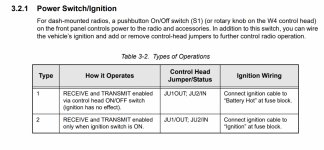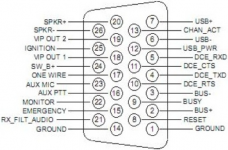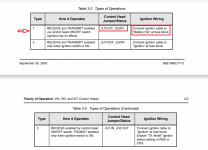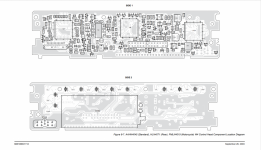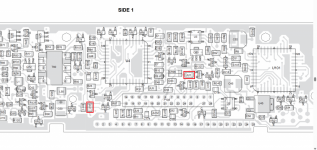I bought a cheap XTL5000 brick to tinker with a while back and just got the rest of the parts I need to configure it as a dash mount. I'm able to power it on by jumping pins 20 and 22 on the TIB connector and I can read/write the radio using Mobile CPS 20. The problem I'm having is that it wont power up using the W4 control head I bought on eBay. (yeah, I know, you pays your money and you takes your chances) It came with what should be the proper dash mount flex (3085020F01) and I was able to change the control head model in the code plug from W7 to W4 to match the one I bought. When I turn the volume knob on nothing happens. I even tried the dimmer button to make sure the brightness wasn't all the way down and I've tried reading the radio with no luck. As soon as I plug the TIB back in with pins 20 and 22 jumped and apply power I am able to read the radio. Ignition switch is set to blank in the code plug and it powers on just fine without 12V to the ignition sense line.
That's what I've tried so far. Are there any settings I may be missing that might be causing this or did I just buy a lemon?
That's what I've tried so far. Are there any settings I may be missing that might be causing this or did I just buy a lemon?