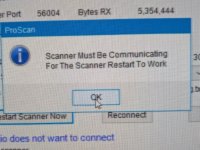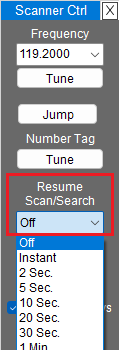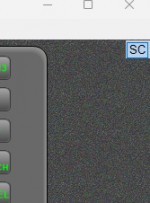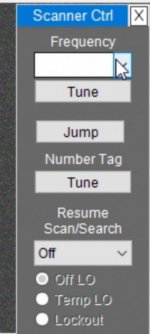I can hear the scanner working but somewhere between it and broadcasting, it's getting lost somehow. I restarted scanner and PC, re-detected IP and and restarted pro scan and still nothing
Sds200 Macon -bibb county Ga
Sds200 Macon -bibb county Ga