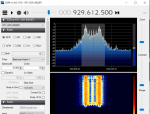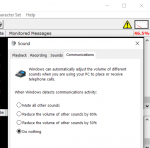Mountain343
Member
- Joined
- Jul 21, 2009
- Messages
- 80
- Reaction score
- 20
Can anyone give me some advice on getting these two to work nicely together?
I have a NooElec and an RTL-SDR SDR v3 and I've tried multiple antennas... short stubbies... dipoles... tried running something up a tall flag pole above my roof... tried a regular sma rubber duckie attached directly to the sdr.. I've even tried using a USB hub so the sdr stands straight up so the antenna stands straight up so no connectors.
And I still can't seem to get above 40-50% signal no matter what frequency I tune to, and yet they all seem to be coming in really strong, and this is in multiple locations and cities.
I've tried adjusting the volume to between 30db and 60db and I notice it has an effect on the signal. Same with LNA gain, Mixer gain, and VGA gain...
But I can't seem to figure out the sweet spot between all 4 things.
I seem to consistently hit around 40-60% and that's about it.
SDR# is v 1.0.0.1716 (tried sdr console too)
NFM (tried WFM too)
16k bandwidth, order 10
Audio is 48,000 sample rate (can't be adjusted for some reason)
Output is MME VB Audio Virtual Cable (I've tried Windows direct sound too with no effect)
Latency is 50mz
No AGC or filters or noise reduction
I've tried sample rates of 2.4, 2.048,1.4,1.024
I've tried messing around trying to really get the freq centered.. like instead of 929.6125 going up to 6138 and such.
I know you should be able to get to 80-100% ... I must be missing something.

So please, help me pick the setting and antenna here. I've tried just about everything and what I think SHOULD work (small antenna due to 900mhz) and low gain / low volume since it shows up really nicely on the spectrum and waterfall .... doesn't.
I've even unplugged all of the routers, and put everything on airplane mode/turned off phones to try and see if that would help. Unplugged walwarts too.
I have a NooElec and an RTL-SDR SDR v3 and I've tried multiple antennas... short stubbies... dipoles... tried running something up a tall flag pole above my roof... tried a regular sma rubber duckie attached directly to the sdr.. I've even tried using a USB hub so the sdr stands straight up so the antenna stands straight up so no connectors.
And I still can't seem to get above 40-50% signal no matter what frequency I tune to, and yet they all seem to be coming in really strong, and this is in multiple locations and cities.
I've tried adjusting the volume to between 30db and 60db and I notice it has an effect on the signal. Same with LNA gain, Mixer gain, and VGA gain...
But I can't seem to figure out the sweet spot between all 4 things.
I seem to consistently hit around 40-60% and that's about it.
SDR# is v 1.0.0.1716 (tried sdr console too)
NFM (tried WFM too)
16k bandwidth, order 10
Audio is 48,000 sample rate (can't be adjusted for some reason)
Output is MME VB Audio Virtual Cable (I've tried Windows direct sound too with no effect)
Latency is 50mz
No AGC or filters or noise reduction
I've tried sample rates of 2.4, 2.048,1.4,1.024
I've tried messing around trying to really get the freq centered.. like instead of 929.6125 going up to 6138 and such.
I know you should be able to get to 80-100% ... I must be missing something.

So please, help me pick the setting and antenna here. I've tried just about everything and what I think SHOULD work (small antenna due to 900mhz) and low gain / low volume since it shows up really nicely on the spectrum and waterfall .... doesn't.
I've even unplugged all of the routers, and put everything on airplane mode/turned off phones to try and see if that would help. Unplugged walwarts too.