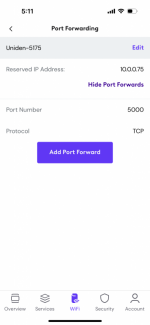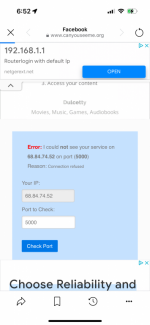The_Hawk_Master
Member
I have my sds200 programed and functioning. I have proscan up and running my stream. I can access the stream locally but not on the go. I have the xfinity router. I have port forwarding set up but when I use open port check. The port is closed. Is there something I am missing? Or is there something different I can do to fix it?