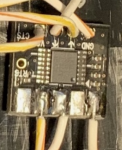joesheets
Member
OK. I just checked the first board that I I used and could not program. I took all of the leads off of it to place them on a new board.
When I tried to upload the 996 to it. it worked with no issue. So it has to be the wiring.
Here is the USB board wiring form the instructions I have...
Clearly differnt than what you have
When I tried to upload the 996 to it. it worked with no issue. So it has to be the wiring.
Here is the USB board wiring form the instructions I have...

Clearly differnt than what you have