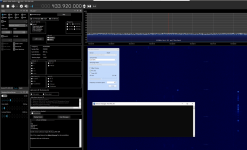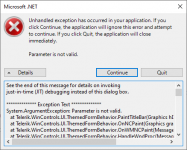- Joined
- Oct 30, 2001
- Messages
- 172
Hello, @Marco402,
When trying to run the RTL433 Plugin (v 1.5.6.1) for SDR# 1910, it displays a "DLL not found" error and crashes when the plugin is started.
I downloaded a fresh copy of SDR# from airspy.com (v 1910), downloaded the latest RTL433 Plugin for SDR# from GitHub - marco402/plugin-Rtl433-for-SdrSharp. Copied the three DLLs from the install\1.5.6.1 folder to C:\sdrsharp-x86 - 1910\Plugins\RTL433 folder. Plugins.xml is not modified (e.g., no "magic line" has been added). Plugin shows up in SDR#, but when enabled and started, it throws the following error:
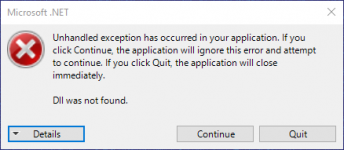
"Unhandled exception has occurred in your application. If you click Continue, the application will ignore this error and attempt to continue. If you click Quit, the application will close immediately. Dll was not found."
"See the end of this message for details on invoking
just-in-time (JIT) debugging instead of this dialog box.
************** Exception Text **************
System.DllNotFoundException: Dll was not found.
at SDRSharp.Rtl_433.NativeMethods.stop_sdr(IntPtr ctx)
at SDRSharp.Rtl_433.ClassInterfaceWithRtl433.call_main_Rtl_433()
at SDRSharp.Rtl_433.Rtl_433_Panel.Start(Boolean senderRadio)
at SDRSharp.Rtl_433.Rtl_433_Panel.buttonStartStop_Click(Object sender, EventArgs e)
at System.Windows.Forms.Control.OnClick(EventArgs e)
at System.Windows.Forms.Button.OnClick(EventArgs e)
at System.Windows.Forms.Button.OnMouseUp(MouseEventArgs mevent)
at System.Windows.Forms.Control.WmMouseUp(Message& m, MouseButtons button, Int32 clicks)
at System.Windows.Forms.Control.WndProc(Message& m)
at System.Windows.Forms.ButtonBase.WndProc(Message& m)
at System.Windows.Forms.Button.WndProc(Message& m)
at System.Windows.Forms.Control.ControlNativeWindow.OnMessage(Message& m)
at System.Windows.Forms.Control.ControlNativeWindow.WndProc(Message& m)
at System.Windows.Forms.NativeWindow.Callback(IntPtr hWnd, WM msg, IntPtr wparam, IntPtr lparam)"
[truncated - See attachment for full file]
I took a screen capture from install to crash:
Tried adding the three DLLs straight into the Plugins folder (not in a subfolder), tried even adding the magic line in the Plugins.xml file, but nothing I do seems to prevent it from crashing upon start.
I'm running Windows 10 Pro 22H2 on an HP ProDesk400 Mini with an RTL-SDR v3.
Any tips would be greatly appreciated.
When trying to run the RTL433 Plugin (v 1.5.6.1) for SDR# 1910, it displays a "DLL not found" error and crashes when the plugin is started.
I downloaded a fresh copy of SDR# from airspy.com (v 1910), downloaded the latest RTL433 Plugin for SDR# from GitHub - marco402/plugin-Rtl433-for-SdrSharp. Copied the three DLLs from the install\1.5.6.1 folder to C:\sdrsharp-x86 - 1910\Plugins\RTL433 folder. Plugins.xml is not modified (e.g., no "magic line" has been added). Plugin shows up in SDR#, but when enabled and started, it throws the following error:
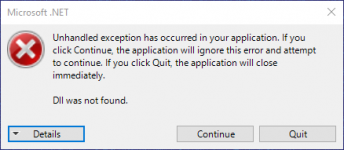
"Unhandled exception has occurred in your application. If you click Continue, the application will ignore this error and attempt to continue. If you click Quit, the application will close immediately. Dll was not found."
"See the end of this message for details on invoking
just-in-time (JIT) debugging instead of this dialog box.
************** Exception Text **************
System.DllNotFoundException: Dll was not found.
at SDRSharp.Rtl_433.NativeMethods.stop_sdr(IntPtr ctx)
at SDRSharp.Rtl_433.ClassInterfaceWithRtl433.call_main_Rtl_433()
at SDRSharp.Rtl_433.Rtl_433_Panel.Start(Boolean senderRadio)
at SDRSharp.Rtl_433.Rtl_433_Panel.buttonStartStop_Click(Object sender, EventArgs e)
at System.Windows.Forms.Control.OnClick(EventArgs e)
at System.Windows.Forms.Button.OnClick(EventArgs e)
at System.Windows.Forms.Button.OnMouseUp(MouseEventArgs mevent)
at System.Windows.Forms.Control.WmMouseUp(Message& m, MouseButtons button, Int32 clicks)
at System.Windows.Forms.Control.WndProc(Message& m)
at System.Windows.Forms.ButtonBase.WndProc(Message& m)
at System.Windows.Forms.Button.WndProc(Message& m)
at System.Windows.Forms.Control.ControlNativeWindow.OnMessage(Message& m)
at System.Windows.Forms.Control.ControlNativeWindow.WndProc(Message& m)
at System.Windows.Forms.NativeWindow.Callback(IntPtr hWnd, WM msg, IntPtr wparam, IntPtr lparam)"
[truncated - See attachment for full file]
I took a screen capture from install to crash:
Tried adding the three DLLs straight into the Plugins folder (not in a subfolder), tried even adding the magic line in the Plugins.xml file, but nothing I do seems to prevent it from crashing upon start.
I'm running Windows 10 Pro 22H2 on an HP ProDesk400 Mini with an RTL-SDR v3.
Any tips would be greatly appreciated.