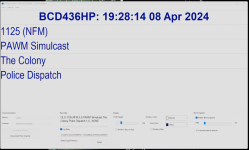You are using an out of date browser. It may not display this or other websites correctly.
You should upgrade or use an alternative browser.
You should upgrade or use an alternative browser.
Scanner Screen: Free Open Source Software for Uniden Scanners
- Thread starter Vonskie
- Start date
I hacked the exe file (can't do pascal compiling) and changed the text in the window frame from "Screen" to instead show the scanner model so I can keep track of which window goes to which scanner. Is it possible to in the Connect to Scanner procedure to first send a MDL command to get the scanner model and then print that to the left in the line for the time and date display, with that font size, and instead move the start for the time display to the 10:th character position?
Great idea!
Great idea!
Ubbe
Member
I changed the text "Scanning or" to instead be a hard coded model name and also changed in another place so that the icons in the taskbar also have the name of the models.
The GLG command responds with no info as soon as a call are not active and doesn't use any delay time as the scanner do. It wouldn't have any negative aspects if the text info where never erased and where always showing until a new call got active. It would be good reminder to see what the last call was and would stay on screen during the whole call.
An additional feature would be if the background color, for the frequency/TG line, could change depending of the squelch and mute flags. For squelch OPEN it could be light yellow and for mute OFF light orange.
I think it is just the 536 who looses its connection. It did that while typing this. But this time I could reinsert the cable and it worked again. It is also only the 536 that sometimes responds with the wrong modulation mode.

/Ubbe
The GLG command responds with no info as soon as a call are not active and doesn't use any delay time as the scanner do. It wouldn't have any negative aspects if the text info where never erased and where always showing until a new call got active. It would be good reminder to see what the last call was and would stay on screen during the whole call.
An additional feature would be if the background color, for the frequency/TG line, could change depending of the squelch and mute flags. For squelch OPEN it could be light yellow and for mute OFF light orange.
I think it is just the 536 who looses its connection. It did that while typing this. But this time I could reinsert the cable and it worked again. It is also only the 536 that sometimes responds with the wrong modulation mode.

/Ubbe
Just put up a new version
2.657
The realtime log also shows the model as well as the log file.
When you connect it gets the model number from the scanner.
Should work for the 436 and above
If an error occurs on fetching data it will just ignore it and set model to ''
Please test and let me know.
View attachment 159905
just uploaded 2.658
Maybe for the 536 there is a firmware update?I changed the text "Scanning or" to instead be a hard coded model name and also changed in another place so that the icons in the taskbar also have the name of the models.
The GLG command responds with no info as soon as a call are not active and doesn't use any delay time as the scanner do. It wouldn't have any negative aspects if the text info where never erased and where always showing until a new call got active. It would be good reminder to see what the last call was and would stay on screen during the whole call.
An additional feature would be if the background color, for the frequency/TG line, could change depending of the squelch and mute flags. For squelch OPEN it could be light yellow and for mute OFF light orange.
I think it is just the 536 who looses its connection. It did that while typing this. But this time I could reinsert the cable and it worked again. It is also only the 536 that sometimes responds with the wrong modulation mode.

/Ubbe
Also try a different cable.
Not sure
Ubbe
Member
The 536 suddenly disconnects, it did it again now, but then I simply click on the connect and it works again. I'm now running the serial at 9600 to see if that makes any difference. It is running the latest firmware and I swapped port and cable with another scanner and still disconnected with the old program. I usually run the scanner on WiFi so haven't run much serial connections over a longer time until now.
This is a super helpful program to get a good overview over scanner activity and the log file imports fine in Excel as tab delimited.
Can you try and jump over the procedure that do memo1.Clear and prints "Scanning or idle" after the GLG interrogation? I hope it will keep the latest activity on screen until the next activity clears it.

/Ubbe
This is a super helpful program to get a good overview over scanner activity and the log file imports fine in Excel as tab delimited.
Can you try and jump over the procedure that do memo1.Clear and prints "Scanning or idle" after the GLG interrogation? I hope it will keep the latest activity on screen until the next activity clears it.

/Ubbe
Ubbe
Member
Ideally there could be timer function that gets set to 10 sec each time there is activity detected by the GLG command, and in that procedure to print "Scanning or idle" it only clears the display if the timer have run down to zero.I will add a setting called display pause. that will skip the scanning thing.
Glad you have several scanners to test it out on, I only have the 436
/Ubbe
Let me think about the timeIdeally there could be timer function that gets set to 10 sec each time there is activity detected by the GLG command, and in that procedure to print "Scanning or idle" it only clears the display if the timer have run down to zero.
/Ubbe
Okay version 2.660
If you click the hold display check box from the start of tranmission there is a 10 second timer before it clears it.
So if Someone start talking it holds it for 10 seconds even if the coverstion is only 3 seconds. If they talk longer than 10 seconds the scanner will keep sending the data but once that stops its goes away.
So at a minimum it shows 10 seconds unless another broacast comes in.
You have some great ideas, I really like this one as it gives me more time to see who it was.
If you click the hold display check box from the start of tranmission there is a 10 second timer before it clears it.
So if Someone start talking it holds it for 10 seconds even if the coverstion is only 3 seconds. If they talk longer than 10 seconds the scanner will keep sending the data but once that stops its goes away.
So at a minimum it shows 10 seconds unless another broacast comes in.
You have some great ideas, I really like this one as it gives me more time to see who it was.
Ubbe
Member
You made two changes, or it had a positive side effect, that it now without the hold box ticked show the channel info during the scanners whole delay time. It used to show "Scanning or idle" as soon as there where no squelch or TG info from the GLG command but now it stays on screen until the scanner starts to scan.
Maybe you can even make another box next to the hold display to enter a hold time, or a slider.
For my 536 it has worked fine without any connection drops when I run it at 9600. It's never any problem transferring files in mass storage mode, so probably some internal serial issues in the firmware as it sometimes gives the wrong info to a command in serial mode in 115200.
The function to remove trailing zeros doesn't work with the HP-1 but works with leading zeros. I can see that it is a bit complicated to send commands to HP-1, convert to string and do checksum on it, as it doesn't work to just send commands with a tab following it and then a return using a terminal window.
What happens if you in the date format "dd mmm yyyy" change to "dd Mmm yyyy" will it use a capital letter for the month or is that a fixed thing in a support library?
/Ubbe
Maybe you can even make another box next to the hold display to enter a hold time, or a slider.
For my 536 it has worked fine without any connection drops when I run it at 9600. It's never any problem transferring files in mass storage mode, so probably some internal serial issues in the firmware as it sometimes gives the wrong info to a command in serial mode in 115200.
The function to remove trailing zeros doesn't work with the HP-1 but works with leading zeros. I can see that it is a bit complicated to send commands to HP-1, convert to string and do checksum on it, as it doesn't work to just send commands with a tab following it and then a return using a terminal window.
What happens if you in the date format "dd mmm yyyy" change to "dd Mmm yyyy" will it use a capital letter for the month or is that a fixed thing in a support library?
/Ubbe
Ubbe
Member
The positive side effect is that it now are a 1 or 2 sec hold when the 10sec isn't ticked and that works fine.
It seems like my UBCD3600XLT suffers from the same issue as the 536 and doesn't respond with the correct modulation type. I had all scanners run at 19200 except the 536 but now I've gone down to 9600 also for the UBCD3600 to see if that helps.
For the save feature that saves all settings and window size, could the windows position also be saved? The real time log column size for the scanner model isn't saved and comes back as full default width.
For an extra feature if someone uses multiple scanners of the same model, are to have a selection of automatic or user configurable text for the model name, so a user can write "1# BCD536" and "2# BCD536" in another program, or choose a blank text for disable and only the time and date would show.

/Ubbe
It seems like my UBCD3600XLT suffers from the same issue as the 536 and doesn't respond with the correct modulation type. I had all scanners run at 19200 except the 536 but now I've gone down to 9600 also for the UBCD3600 to see if that helps.
For the save feature that saves all settings and window size, could the windows position also be saved? The real time log column size for the scanner model isn't saved and comes back as full default width.
For an extra feature if someone uses multiple scanners of the same model, are to have a selection of automatic or user configurable text for the model name, so a user can write "1# BCD536" and "2# BCD536" in another program, or choose a blank text for disable and only the time and date would show.

/Ubbe
Glad the. 536 is working nowYou made two changes, or it had a positive side effect, that it now without the hold box ticked show the channel info during the scanners whole delay time. It used to show "Scanning or idle" as soon as there where no squelch or TG info from the GLG command but now it stays on screen until the scanner starts to scan.
Maybe you can even make another box next to the hold display to enter a hold time, or a slider.
For my 536 it has worked fine without any connection drops when I run it at 9600. It's never any problem transferring files in mass storage mode, so probably some internal serial issues in the firmware as it sometimes gives the wrong info to a command in serial mode in 115200.
The function to remove trailing zeros doesn't work with the HP-1 but works with leading zeros. I can see that it is a bit complicated to send commands to HP-1, convert to string and do checksum on it, as it doesn't work to just send commands with a tab following it and then a return using a terminal window.
What happens if you in the date format "dd mmm yyyy" change to "dd Mmm yyyy" will it use a capital letter for the month or is that a fixed thing in a support library?
/Ubbe
The date thing mine shows Apr not sure why yours show apr strange.
Will look at the zero thing tonight
Both great ideas give me timeThe positive side effect is that it now are a 1 or 2 sec hold when the 10sec isn't ticked and that works fine.
It seems like my UBCD3600XLT suffers from the same issue as the 536 and doesn't respond with the correct modulation type. I had all scanners run at 19200 except the 536 but now I've gone down to 9600 also for the UBCD3600 to see if that helps.
For the save feature that saves all settings and window size, could the windows position also be saved? The real time log column size for the scanner model isn't saved and comes back as full default width.
For an extra feature if someone uses multiple scanners of the same model, are to have a selection of automatic or user configurable text for the model name, so a user can write "1# BCD536" and "2# BCD536" in another program, or choose a blank text for disable and only the time and date would show.

/Ubbe
so, it doesn't work with the sds 100/200 ????? I thought someone was using a sds 200 with limited features ????
It works try the latest version 2.663so, it doesn't work with the sds 100/200 ????? I thought someone was using a sds 200 with limited features ????
Both great ideas give me time
Okay I optimized some of the code when comes to sending and receiving of the scanner. It would error out if a can not recieve or send occured, and this is not a critical error just means its busy or something. So I no loner error out on that, an actual error has to occur now. This should help with the 536 reliability.The positive side effect is that it now are a 1 or 2 sec hold when the 10sec isn't ticked and that works fine.
It seems like my UBCD3600XLT suffers from the same issue as the 536 and doesn't respond with the correct modulation type. I had all scanners run at 19200 except the 536 but now I've gone down to 9600 also for the UBCD3600 to see if that helps.
For the save feature that saves all settings and window size, could the windows position also be saved? The real time log column size for the scanner model isn't saved and comes back as full default width.
For an extra feature if someone uses multiple scanners of the same model, are to have a selection of automatic or user configurable text for the model name, so a user can write "1# BCD536" and "2# BCD536" in another program, or choose a blank text for disable and only the time and date would show.

/Ubbe
version 2.663
Similar threads
- Replies
- 0
- Views
- 655
- Replies
- 2
- Views
- 629
- Replies
- 0
- Views
- 346