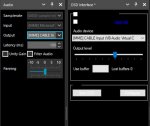I'm using the SDR# DSD plugin and it's UI and the SDR# volume is set to mute and I'm getting audio anytime the SDR# squelch threshold is reached and the DSDPlus scope display is also active. I'm assuming the audio is being output by DSDPlus.
That's while sitting on a single frequency in SDR#.
When a I start the Frequency Scanner I get unsquelched noise the entire time the Frequency Scanner is running. When I stop the Frequency Scanner the noise is squelched.
That's while sitting on a single frequency in SDR#.
When a I start the Frequency Scanner I get unsquelched noise the entire time the Frequency Scanner is running. When I stop the Frequency Scanner the noise is squelched.
Last edited: