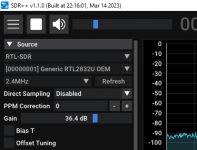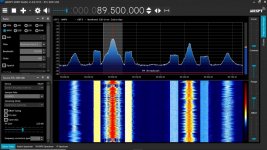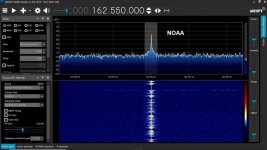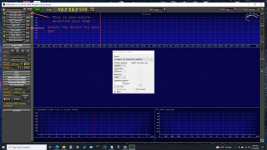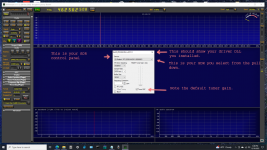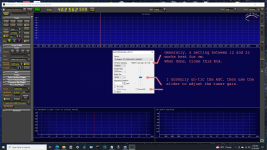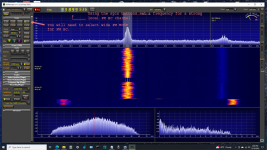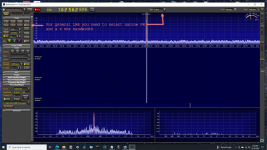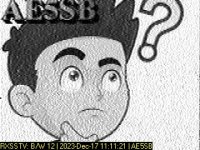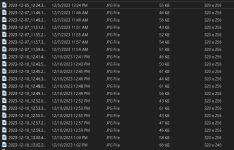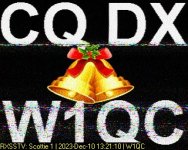I can only exemplify with SDR Sharper, What I use. Most are basically the same.
Initially there are settings like sound output. If that doesn't default to your OS sound mapper, you need to set that.
Refer to attached images and be sure your SDR drivers are properly installed
In your console, you will find source settings (STEP 1) locate your XTIO for your SDR and click on that.
If it is not in the list, your drivers are not installed properly, otherwise, your tuner control panel will open (STEP 2)
The default usually will work. I have found manually setting the tuner gain gets a littl better reception. (STEP 3)
Now you can set the mode to wide FM and tune a local FM broadcast channel. Press the run button and you should be receiving.
Make sure your MUTE is off, volume slider as needed. (STEP 4)
This will at least show your system is working.
Now you can try LMR, anything from amature to railroad to business. My example is FRS/GMRS channel 1 with my signal generator as source signal. (STEP 5)
Yor spectrum has sliders (hidden ? ) to set the noise floor and top, zoom, and the waterfall has contrast and speed settings.
IF you have the IF window open, you can fine tune signals to the center.
Note, all these panels are resizeable, dockable and pinable and position to suit your preference.
Cheers.