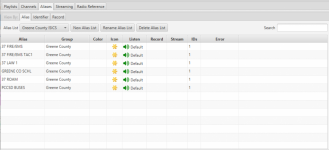Greetings all -
My county has gone digital/P25, and I don't want to assign my SDS-200 to Broadcastify duty. (My PRO-2096 was doing this just fine until they went completely P25.) So, I'm looking at SDRTrunk to handle this function.
I've got SDRTrunk installed, and I'm fully aware of the concepts of SDR and trunking. I've also been looking over the docs in the SDRTrunk Wiki. But, I do have a few questions that I hope some of you SDRTrunk gurus out there might be able to assist a n00b with. (Bonus points if you're in Iowa and familiar with ISICS.)
(For the record, I'm using SDRTrunk on a Win10 machine right now, with a NooElec E4000 dongle that I've had for like, almost 10 years now maybe?)
1) I know I need to calibrate the dongle in SDRTrunk before I try to use it. So, I've done that. Using what I'm about 99% sure is the audio for my local system, I've adjusted the PPM to where the waterfall is now just about dead-on center of that audio. I had to set it to 318.5 - seems like a lot, but maybe that's normal?
2) Shouldn't I also see something showing on the waterfall for the control channel? I see nothing there. Nice thing is, for my local system, there are only 2 frequencies. Either can be audio or control at any given time.
3) Once I get everything set up, in my "Now Playing" window (I believe it is), even when the SDS is picking up traffic on the system, and the waterfall is showing activity on the frequency, SDRTrunk shows "idle." And, I'm assuming this is why I'm also not getting any audio on the PC's speakers. When I do a test tone in User Settings, I hear THAT tone fine, so I know SDRTrunk can talk to the speakers OK.
I'm doing the import directly from RadioReference, so I know my settings for frequency and talkgroups are good. Plus, those are the same as what I'm using on my SDS.
I feel like I'm almost there... just need a little tweaking, and I'll be cooking with gas.
Thank you!
Sean
My county has gone digital/P25, and I don't want to assign my SDS-200 to Broadcastify duty. (My PRO-2096 was doing this just fine until they went completely P25.) So, I'm looking at SDRTrunk to handle this function.
I've got SDRTrunk installed, and I'm fully aware of the concepts of SDR and trunking. I've also been looking over the docs in the SDRTrunk Wiki. But, I do have a few questions that I hope some of you SDRTrunk gurus out there might be able to assist a n00b with. (Bonus points if you're in Iowa and familiar with ISICS.)
(For the record, I'm using SDRTrunk on a Win10 machine right now, with a NooElec E4000 dongle that I've had for like, almost 10 years now maybe?)
1) I know I need to calibrate the dongle in SDRTrunk before I try to use it. So, I've done that. Using what I'm about 99% sure is the audio for my local system, I've adjusted the PPM to where the waterfall is now just about dead-on center of that audio. I had to set it to 318.5 - seems like a lot, but maybe that's normal?
2) Shouldn't I also see something showing on the waterfall for the control channel? I see nothing there. Nice thing is, for my local system, there are only 2 frequencies. Either can be audio or control at any given time.
3) Once I get everything set up, in my "Now Playing" window (I believe it is), even when the SDS is picking up traffic on the system, and the waterfall is showing activity on the frequency, SDRTrunk shows "idle." And, I'm assuming this is why I'm also not getting any audio on the PC's speakers. When I do a test tone in User Settings, I hear THAT tone fine, so I know SDRTrunk can talk to the speakers OK.
I'm doing the import directly from RadioReference, so I know my settings for frequency and talkgroups are good. Plus, those are the same as what I'm using on my SDS.
I feel like I'm almost there... just need a little tweaking, and I'll be cooking with gas.
Thank you!
Sean