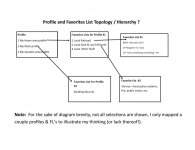Sorry folks,
I'm old and medicated. Can someone please explain the programming taxonomy / hierarchy of the SDSXXX radios? I have a SDS200 and tend to confuse myself between the differences of a Profile or a FL (Favorites List). I have that manual made easy book - but there's nothing - even in the glossary that really breaks it down for an idiot (ahem... Yeah, I know, idiots shouldn't buy good scanners, right? Send flames to /dev/null).
What should be in a Profile? (like stuff I listen to at home? Then another for stuff I might listen to at other locations - e.g.: vacation, work, etc.)?
What is in a Favorites List? (perhaps stuff I want to listen to within that particular profile?)
What's a good way to lay things out? I primarily listen to local govt (police, fire, animal control, etc.) and railroad.
NOTE: I've got the scanner up and running just fine and have successfully added a few things via Sentinel (fairly cumbersome IMHO).
I come from the Bearcat 800XLT days... LOL I've got the local systems - compliments of the Radio Ref database. But I want to understand better what delineates a profile vs Favorites List. I've got several profiles in varying degrees of geographical scope & service. E.g.: I live in a more suburban area and when I listen to the metro area (PD & Fire, particularly) - it'll never shut up - so I seldom enable them - but have a Profile for them. Is that logical / correct?
I've got a diagram attached (JPG) but not sure if my understanding is correct / Kosher.
If I'm running two favorites lists and they have some
Please help a kinesthetic learner out!
Any hints, tips, mnemonics appreciated!
I'm old and medicated. Can someone please explain the programming taxonomy / hierarchy of the SDSXXX radios? I have a SDS200 and tend to confuse myself between the differences of a Profile or a FL (Favorites List). I have that manual made easy book - but there's nothing - even in the glossary that really breaks it down for an idiot (ahem... Yeah, I know, idiots shouldn't buy good scanners, right? Send flames to /dev/null).
What should be in a Profile? (like stuff I listen to at home? Then another for stuff I might listen to at other locations - e.g.: vacation, work, etc.)?
What is in a Favorites List? (perhaps stuff I want to listen to within that particular profile?)
What's a good way to lay things out? I primarily listen to local govt (police, fire, animal control, etc.) and railroad.
NOTE: I've got the scanner up and running just fine and have successfully added a few things via Sentinel (fairly cumbersome IMHO).
I come from the Bearcat 800XLT days... LOL I've got the local systems - compliments of the Radio Ref database. But I want to understand better what delineates a profile vs Favorites List. I've got several profiles in varying degrees of geographical scope & service. E.g.: I live in a more suburban area and when I listen to the metro area (PD & Fire, particularly) - it'll never shut up - so I seldom enable them - but have a Profile for them. Is that logical / correct?
I've got a diagram attached (JPG) but not sure if my understanding is correct / Kosher.
If I'm running two favorites lists and they have some
Please help a kinesthetic learner out!
Any hints, tips, mnemonics appreciated!
Attachments
Last edited: