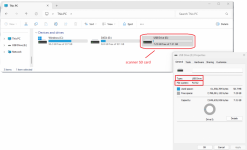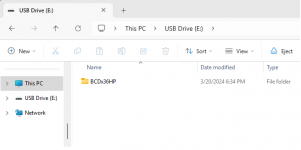Suddenly my SDS 200 cannot be programmed. I tried using numerous Micro USB cables and the computer cannot see the scanner.
Is there a solution? Has anyone else had this problem?
Mike
Is there a solution? Has anyone else had this problem?
Mike