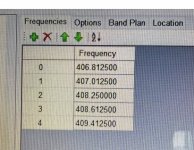Jenni5637
Newbie
I am new to scanners and got an SDS100 for xmas. Way more than I probably need but not sure. I am not sure if I need Pro voice/DMR/NDX to get it working properly. I am located in Duke Center PA. I have loaded McKean 42 into the scanner with sentinel and there are times it stops on a channel and I see Data/Link on the screen but no sound. This is a very rural area and I am not sure if I possibly need a better antenna or something else. Any help or guidance is appreciated. I have looked for tutorial on the SDS100 but have not found anything too helpful except using sentinel. Are there any good tutorial out there?
Thank you in advance.
Thank you in advance.