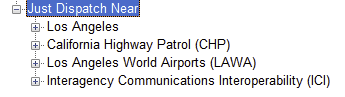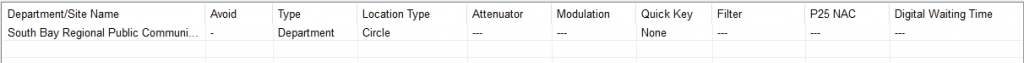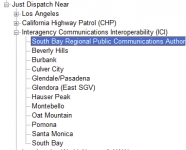I recently noticed that entire systems are not being scanned in my SDS 200 when scanning via a Favorites list.
For example, I have a Favorites named "Dispatch near" and added four systems to it in Sentinel-
Los Angeles, California Highway Patrol, Los Angeles World Airports and Interagency Communications Interoperability (ICI)
Within that last system, I added two Departments (Dispatch for Fire and Dispatch for Police).
I see it in Sentinel no problem. However, as soon as I set that Favorites List to scan, that last system does not scan at all, and is not a choice via the function/scroll wheel. What's super confusing, is that if I go into the Menu to "Manage Favorites", I see the system just fine in there.
I've already ensured it's not set to Avoid. I've also ensured that all my "Service Types" are set to on. I've tried deleting them and re-adding them via Sentinel, I've tried overwriting my Favorites list ("Erase Favorites List on Scanner" via Sentinel), I've tried "Clear User Data" and then re-writing the Favorites list and I've tried even formatting the entire SD card.
This is happening with two different systems- LAWA and ICI. I am at a loss. Any help appreciated.
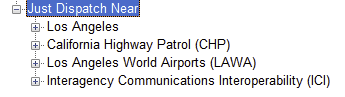
For example, I have a Favorites named "Dispatch near" and added four systems to it in Sentinel-
Los Angeles, California Highway Patrol, Los Angeles World Airports and Interagency Communications Interoperability (ICI)
Within that last system, I added two Departments (Dispatch for Fire and Dispatch for Police).
I see it in Sentinel no problem. However, as soon as I set that Favorites List to scan, that last system does not scan at all, and is not a choice via the function/scroll wheel. What's super confusing, is that if I go into the Menu to "Manage Favorites", I see the system just fine in there.
I've already ensured it's not set to Avoid. I've also ensured that all my "Service Types" are set to on. I've tried deleting them and re-adding them via Sentinel, I've tried overwriting my Favorites list ("Erase Favorites List on Scanner" via Sentinel), I've tried "Clear User Data" and then re-writing the Favorites list and I've tried even formatting the entire SD card.
This is happening with two different systems- LAWA and ICI. I am at a loss. Any help appreciated.