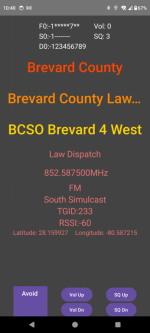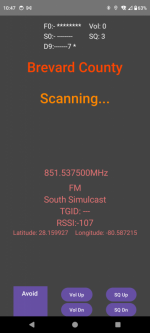In an effort to learn Kotlin and Android programming, I made an Android app I call SDSRemoteDisplay to work as an external display for SDS100/200 and maybe BCD436/536 scanners. It will also send GPS data from the phone to the scanner for location based scanning.
I made it mainly for me to use while driving. My eyesight isn't that good and I have trouble reading the SDS100 screen.
It requires a USB serial connection between the phone and scanner, with an Android on-the-go USB cable to the same USB port used by Sentinel.
This is a display only, not a remote head. It just displays data useful while scanning. It is not Wifi and it does not do audio.
It works on every phone/tablet I have tried and works with an SDS100, 200 and BCD536. It may also work on a 436, but I do not have one to try it with.
I am curious if anyone else would find this useful, and if it works for everyone.
I am attaching a few screenshots. If you are interested in trying it out and know how to sideload apps, here is a link to a Bitwarden send link for the .apk:
Bitwarden Send
This link will expire in 7 days
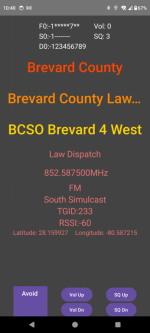
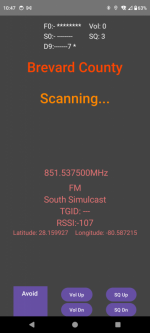

I made it mainly for me to use while driving. My eyesight isn't that good and I have trouble reading the SDS100 screen.
It requires a USB serial connection between the phone and scanner, with an Android on-the-go USB cable to the same USB port used by Sentinel.
This is a display only, not a remote head. It just displays data useful while scanning. It is not Wifi and it does not do audio.
It works on every phone/tablet I have tried and works with an SDS100, 200 and BCD536. It may also work on a 436, but I do not have one to try it with.
I am curious if anyone else would find this useful, and if it works for everyone.
I am attaching a few screenshots. If you are interested in trying it out and know how to sideload apps, here is a link to a Bitwarden send link for the .apk:
Bitwarden Send
This link will expire in 7 days