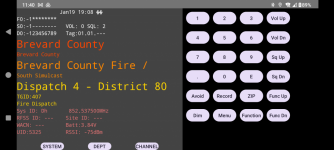At this point, it probably won't work well.I have not attempted to use this app yet but I'm following this thread with interest. One question I don't believe that has been asked yet; does the use of GPS detract from using GPS for the obvious reasons most have phones in vehicles, as in navigation with apps such as Waze, Google Maps, etc.? In other words is it possible to use for both simultaneously?
There is a way to get location updates when the app is in the background, but I haven't looked into doing that yet.
Google doesn't like background apps getting location due to the privacy concerns. Plus Android can close any background app at anytime when it needs more resources without any notification.
What I did was use an old phone for the scanner while my regular phone did the other things needed for the navigation, entertainment, etc.
The app does not need any internet connection to work