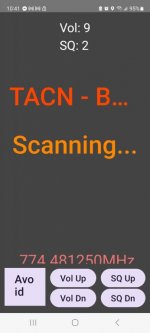x1sspic
Member
"all I would have to do is download the release 1.52 file, go to where the file was saved and click on it to install?"
That is correct. Due to security restrictions, you will likely be met with a message preventing the installation. On my phone the message contained a direct link to enable installation of 'unknown app' from the files app that I use. I simply toggled this on, swiped back, and clicked on the apk, which then successfully installed SDSRemoteDisplay. On my device, you can also go to the app info settings page (for the app that you are installing from - typically your web browser or files app) and toggle this setting (install unknown apps).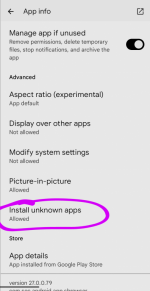
That is correct. Due to security restrictions, you will likely be met with a message preventing the installation. On my phone the message contained a direct link to enable installation of 'unknown app' from the files app that I use. I simply toggled this on, swiped back, and clicked on the apk, which then successfully installed SDSRemoteDisplay. On my device, you can also go to the app info settings page (for the app that you are installing from - typically your web browser or files app) and toggle this setting (install unknown apps).
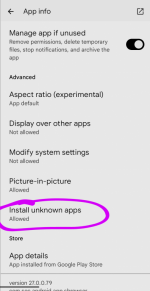
Last edited: