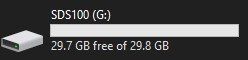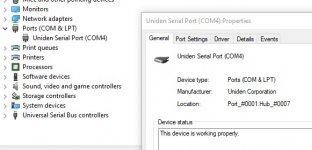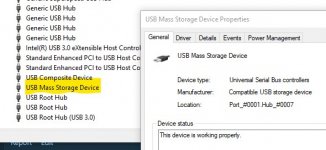I wasn't looking to deride AMD, C++, or anything, I just know for a fact that I have a program written in C++ (probably older stuff) and the AMD mini pc can't process the data fast enough to decode packets of info coming from a satellite. I don't believe it's AMD's fault but I have solved the problem by using a different processor. With the latest and greatest software hardware the problem probably doesn't exist but since I have everything working on my Inmarsat setup I won't spend any more on it. I'll check out your follow up but it won't change anything for me. Thanks anywayThe windows kernal I believe is written in C... Everything else is C++
You are using an out of date browser. It may not display this or other websites correctly.
You should upgrade or use an alternative browser.
You should upgrade or use an alternative browser.
Sentinel: Sentinel doesn't see sd card with AMD processor
- Thread starter OddManOut
- Start date
- Status
- Not open for further replies.
Okay, uninstalled Sentinel using the uninstaller in Settings and reinstalled. No change. This problem just doesn't make any sense. Either there is a defect in the processor or there is some obsure setting that's not set right. Why it would be that way is a mystery. I'm leaning toward defect but when I'm bored I'll keep looking. Too many other fun things to do than waste more time on this. I still have the other pc that works for the scanners so there's no panic, Thanks for all the responses. I mainly started this because when I saw the problem I found there was an older thread where someone had this problem. It went on and on and I think the only thing that happened was the guy said he was going to switch to Whistler Scsnners because he couldn't fix the problem. Wonder what kind of processor he had. The problem seems to be so rare that having a defect is possible.
Not much help, but I have 3 computers with AMD processors (because I'm poor) and have zero issues. I'm really leaning towards it being something else.Okay, uninstalled Sentinel using the uninstaller in Settings and reinstalled. No change. This problem just doesn't make any sense. Either there is a defect in the processor or there is some obsure setting that's not set right. Why it would be that way is a mystery. I'm leaning toward defect but when I'm bored I'll keep looking. Too many other fun things to do than waste more time on this. I still have the other pc that works for the scanners so there's no panic, Thanks for all the responses. I mainly started this because when I saw the problem I found there was an older thread where someone had this problem. It went on and on and I think the only thing that happened was the guy said he was going to switch to Whistler Scsnners because he couldn't fix the problem. Wonder what kind of processor he had. The problem seems to be so rare that having a defect is possible.
I don't believe he said what OS he's using either...Not much help, but I have 3 computers with AMD processors (because I'm poor) and have zero issues. I'm really leaning towards it being something else.
<snip>
FTFY, bud.(because I'm frugal)
@RandyKuff , OP made several mentions to earlier deprecated versions of Windows, likely in the same vein.
Did you insure that NET framework 2.0 is installed?Sorry I meant to mention it's direct. There are 4. 2 USB 2's and 2 USB 3's. I tried them all.
I don't have anything against AMD I'm just mentioning observations. My old Windows 7 with AMD works fine with Sentinel. Something changed.
- Joined
- Jan 15, 2007
- Messages
- 7,469
.Did you insure that NET framework 2.0 is installed?
The .NET framework is most likely not his issue. He has successfully installed Sentinel and it functions as expected with a card in a card reader.
If the .NET framework 2.0 is not found, Sentinel's installation process displays the error immediately and the installation process is completely aborted.
Makes me wonder... He said it shows up in his device manager...
Did he look in Explorer to see if it showed up like my post #22... Or in device manager did it have a yellow exclamation mark...
Which means an improper driver or no driver was loaded for it...
I never had an improper driver load when I first plugged mine in to the computer...
I also have the Uniden Serial Driver loaded... I wouldn't think that should affect it. since Mass Storage Mode Makes the scanner
look like an external card reader it shouldn't matter if the serial driver is loaded or not...
Just tried mine on a couple other computers... Mounts just fine in mass storage... Nothing Uniden related on the other computers...
And one of those computers is an AMD cpu...
This was also the first time my 100 was plugged into these two computers...
Did he look in Explorer to see if it showed up like my post #22... Or in device manager did it have a yellow exclamation mark...
Which means an improper driver or no driver was loaded for it...
I never had an improper driver load when I first plugged mine in to the computer...
I also have the Uniden Serial Driver loaded... I wouldn't think that should affect it. since Mass Storage Mode Makes the scanner
look like an external card reader it shouldn't matter if the serial driver is loaded or not...
Just tried mine on a couple other computers... Mounts just fine in mass storage... Nothing Uniden related on the other computers...
And one of those computers is an AMD cpu...
This was also the first time my 100 was plugged into these two computers...
Last edited:
I tried naming it like you did SDS100 and it still didn't show up. It's crazy. The device manager sees it but can't see the sd card while it's in the scanner. On the Intel pc I see it in the device manager and the card does show up in the column with the other drives so there's nothing wrong with the scanner. If I take the card out of the scanner and put it in a card reader and hook that to the AMD the card shows up in the drive column like it should. What in the world is stopping the AMD from seeing the card in the scanner. Some obscure setting or just a defective cpu or some bit hung up somewhere? I appreciate everybody looking at this. Fortunately I have the other alternative and this isn't a show stopper for me. I'll post again if anything develops. Thanks again.Makes me wonder... He said it shows up in his device manager...
Did he look in Explorer to see if it showed up like my post #22... Or in device manager did it have a yellow exclamation mark...
Which means an improper driver or no driver was loaded for it...
I never had an improper driver load when I first plugged mine in to the computer...
I also have the Uniden Serial Driver loaded... I wouldn't think that should affect it. since Mass Storage Mode Makes the scanner
look like an external card reader it shouldn't matter if the serial driver is loaded or not...
Just tried mine on a couple other computers... Mounts just fine in mass storage... Nothing Uniden related on the other computers...
And one of those computers is an AMD cpu...
This was also the first time my 100 was plugged into these two computers...
Power off the scanner power on the scanner with the USB cable unplugged
After the scanner powers up plug up the USB cable when ask by the scanner to go I to mass storage press yes
Then tell the pc to connect to the scanner.
IF THE SCANNER IS SCANNING YOU WILL NEVER CONNECT TO SEE THE SD CARD.
IT HAS TO BE IN MASS STORAGE
After the scanner powers up plug up the USB cable when ask by the scanner to go I to mass storage press yes
Then tell the pc to connect to the scanner.
IF THE SCANNER IS SCANNING YOU WILL NEVER CONNECT TO SEE THE SD CARD.
IT HAS TO BE IN MASS STORAGE
That's not the problem. I've never had a problem putting it in Mass Storage. Keep in mind it works perfectly on my other computer.Power off the scanner power on the scanner with the USB cable unplugged
After the scanner powers up plug up the USB cable when ask by the scanner to go I to mass storage press yes
Then tell the pc to connect to the scanner.
IF THE SCANNER IS SCANNING YOU WILL NEVER CONNECT TO SEE THE SD CARD.
IT HAS TO BE IN MASS STORAGE
- Joined
- Jan 15, 2007
- Messages
- 7,469
.What in the world is stopping the AMD from seeing the card in the scanner.
Sentinel will only see drives that the OS recognizes as "removeable drives". When the card is in the scanner, and you put the scanner in mass storage mode, look in....... Windows Computer Management ---> Storage ---> Disk Management (it may take a moment for disk management to populate as it loads the disk configuration information from the slower SD card).
See if your SD card is shown there as a removeable drive:
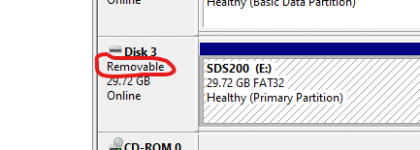
Already tried that. It doesn't show up in disk management. Thanks..
Sentinel will only see drives that the OS recognizes as "removeable drives". When the card is in the scanner, and you put the scanner in mass storage mode, look in....... Windows Computer Management ---> Storage ---> Disk Management (it may take a moment for disk management to populate as it loads the disk configuration information from the slower SD card).
See if your SD card is shown there as a removeable drive:
View attachment 146497
I also pulled the card out of the scanner, put it in the card reader and Disk Management then sees it and shows it being removable. Just can't see it in the scanner. CrazyAlready tried that. It doesn't show up in disk management. Thanks.
Then you are not getting the scanner in MASS STORAGE MODE.
or you have buggy computer OS
So tell us about this 1 Computer
#1 PC TYPE
#2 OS
#3 OS VERSION
When looking in the DEVICE MANAGER UNDER PORTS WHAT DO YOU SEE.
or you have buggy computer OS
So tell us about this 1 Computer
#1 PC TYPE
#2 OS
#3 OS VERSION
When looking in the DEVICE MANAGER UNDER PORTS WHAT DO YOU SEE.
1.AMD A9-9400 RADEON R5 COMPUTE CORES 2C+3G 2.4GhzThen you are not getting the scanner in MASS STORAGE MODE.
or you have buggy computer OS
So tell us about this 1 Computer
#1 PC TYPE
#2 OS
#3 OS VERSION
When looking in the DEVICE MANAGER UNDER PORTS WHAT DO YOU SEE.
2&3 Windows 10 Pro all updates have been done
The unit is in MASS STORAGE MODE. Starts normally, says press E, then says writing to SD card please wait followed by displaying "USB MASS STORAGE" which is normal. Again this unit works perfectly on my Intel PC. There is something wrong with this AMD or there is some setting that I don't know about.

The only time I see SDS100 in Universial Serial Bus Devices is when the SDS100 is in SERIAL MODE when it is in USB MASS STORAGE MODE it does not show up.
Have you tried a different cable
Have you tried a different USB Port
Has the scanner been dropped while the USB Cable is connected.
Have you tried a different cable
Have you tried a different USB Port
Has the scanner been dropped while the USB Cable is connected.
- Status
- Not open for further replies.
Similar threads
BCD436HP/BCD536HP:
How do I share then open a profile in Sentinel
- Replies
- 2
- Views
- 356
SDS100/SDS200:
SDS100 and 200 Programming problems
- Replies
- 8
- Views
- 938
- Replies
- 20
- Views
- 991
- Replies
- 32
- Views
- 2K
BCD436HP/BCD536HP:
SD card file error on Bcd436HP
- Replies
- 4
- Views
- 571