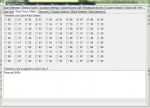JoeyC
Senior Member
Very true. Nobody likes to right click on 50 favorite lists one at a time to determine whether or not they are on or off.Not true. Right click on a favorite list, and you can easily see the Download and Monitor status of each list in the pop-up menu.