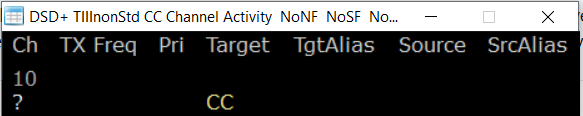I have read all the files and searched all the forums but I cannot overcome this issue. I use two dongles for trunked systems and I have a few Cap+ systems working fine but I have an annoying issue with a local TIII system that I need some help with. I have cleared down my files and started from scratch but I am still having a problem with this one TIII network. Here is my issue.
The DSD logs show the following kind of information:
101000100001000000000000101000000000001111101010000000000000000000000000000000000111101110101011
+DMR slot2 BS DATA DCC=1 CSBK ECC/RAS Aloha SysCode=01.0000001.00001 B; Networked; Registration req'd
+DMR slot1 BS DATA DCC=1 CSBK ECC/RAS Aloha SysCode=01.0000001.00001 AB; Networked; Registration req'd; Ver 1.7.1; Unsynced TS; Aligned Timing
+DMR slot2 BS DATA DCC=1 CSBK ECC/RAS Aloha SysCode=01.0000001.00001 B; Networked; Registration req'd
SYS_Parms: SysCode=01.0000001.00001; Registration req'd; CSC=0
+DMR slot1 BS DATA DCC=1 CSBK ECC/RAS [LB=1 CSBKO=34 (?) FID=10 v16=00A0 id1=256592 id2=0]
22 10 00A0 03EB00 000000
101000100001000000000000101000000000001111101010000000000000000000000000000000000111101110101011
+DMR slot2 BS DATA DCC=1 CSBK ECC/RAS Aloha SysCode=01.0000001.00001 B; Networked; Registration req'd
+DMR slot1 BS DATA DCC=1 CSBK ECC/RAS [LB=1 CSBKO=34 (?) FID=10 v16=00A0 id1=256592 id2=0]
22 10 00A0 03EB00 000000
and it auto-detects this as a TIIInonStd S1 network. This particular operator has only one site and a fixed control channel.
My Control Channel Event Log shows
2024/02/04 00:48:32 Freq=826.162500 From .frequencies file, line 104: Forcing TIII network type; Setting network ID, site number.
2024/02/04 00:48:32 Freq=826.162500 Current network: S1 My-Net
2024/02/04 00:48:32 Freq=826.162500 Current site: S1-1 My-Site
2024/02/04 00:48:32 Freq=826.162500 Current site: S1-1 My-Site
However, my Voice Control Event Log give these kind of messages when voice traffic is detected
2024/02/04 00:57:59 Freq=827.662500 Current network: S1 My-Net
2024/02/04 00:57:59 Freq=827.662500 Current site: S1-1 My-Site
2024/02/04 00:57:59 Freq=827.662500 Current network: ?1
2024/02/04 00:57:59 Freq=827.662500 Current site: ?1-1
And then additional spurious entries are added to my .groups and .radios files like this:
;
TIIInonStd,?1, 4002, 50, Normal, 22, 2024/02/03 16:40, ""
AND
;;
TIIInonStd,?1, 4002, 49, 50, Normal, 5, 2024/02/03 16:27, ""
TIIInonStd,?1, 4002, 52, 50, Normal, 3, 2024/02/04 0:57, ""
Here are the corresponding entries in the relevant config files:
DSDPlus.networks
TIIInonStd, S1, "My-Net"
DSDPlus.sites
TIIInonStd, S1, 1, "My-Site"
DSDPlus.frequencies
TIIINonStd, S1, 1, 1, 825.8625, 815.8625, 91
TIIINonStd, S1, 1, 3, 826.1625, 816.1625, 83 ; Control Channel
TIIINonStd, S1, 1, 5, 826.4625, 816.4625, 05
TIIINonStd, S1, 1, 7, 826.7625, 816.7625, 95
TIIINonStd, S1, 1, 9, 827.6625, 817.6625, 13
I am wondering if this is anything to do with the "SysCode=01.0000001.00001 B" vs "SysCode=01.0000001.00001 AB"
I have tried adding in S2 and even S2.1 entries and I did get one or two initial indications of S2 during initial control channel tuning but then it reverted back to S1-1 and ?1-1 so it didn't have any impact. (I've changed a couple of the names and numbers above but the basic flow setup should still be apparent.)
The trunking voice control works fine but the increasing additions to the .radios and .groups files are triggering multiple error messages in the event log and making it quite hard to use.
Any suggestions please?
The DSD logs show the following kind of information:
101000100001000000000000101000000000001111101010000000000000000000000000000000000111101110101011
+DMR slot2 BS DATA DCC=1 CSBK ECC/RAS Aloha SysCode=01.0000001.00001 B; Networked; Registration req'd
+DMR slot1 BS DATA DCC=1 CSBK ECC/RAS Aloha SysCode=01.0000001.00001 AB; Networked; Registration req'd; Ver 1.7.1; Unsynced TS; Aligned Timing
+DMR slot2 BS DATA DCC=1 CSBK ECC/RAS Aloha SysCode=01.0000001.00001 B; Networked; Registration req'd
SYS_Parms: SysCode=01.0000001.00001; Registration req'd; CSC=0
+DMR slot1 BS DATA DCC=1 CSBK ECC/RAS [LB=1 CSBKO=34 (?) FID=10 v16=00A0 id1=256592 id2=0]
22 10 00A0 03EB00 000000
101000100001000000000000101000000000001111101010000000000000000000000000000000000111101110101011
+DMR slot2 BS DATA DCC=1 CSBK ECC/RAS Aloha SysCode=01.0000001.00001 B; Networked; Registration req'd
+DMR slot1 BS DATA DCC=1 CSBK ECC/RAS [LB=1 CSBKO=34 (?) FID=10 v16=00A0 id1=256592 id2=0]
22 10 00A0 03EB00 000000
and it auto-detects this as a TIIInonStd S1 network. This particular operator has only one site and a fixed control channel.
My Control Channel Event Log shows
2024/02/04 00:48:32 Freq=826.162500 From .frequencies file, line 104: Forcing TIII network type; Setting network ID, site number.
2024/02/04 00:48:32 Freq=826.162500 Current network: S1 My-Net
2024/02/04 00:48:32 Freq=826.162500 Current site: S1-1 My-Site
2024/02/04 00:48:32 Freq=826.162500 Current site: S1-1 My-Site
However, my Voice Control Event Log give these kind of messages when voice traffic is detected
2024/02/04 00:57:59 Freq=827.662500 Current network: S1 My-Net
2024/02/04 00:57:59 Freq=827.662500 Current site: S1-1 My-Site
2024/02/04 00:57:59 Freq=827.662500 Current network: ?1
2024/02/04 00:57:59 Freq=827.662500 Current site: ?1-1
And then additional spurious entries are added to my .groups and .radios files like this:
;
TIIInonStd,?1, 4002, 50, Normal, 22, 2024/02/03 16:40, ""
AND
;;
TIIInonStd,?1, 4002, 49, 50, Normal, 5, 2024/02/03 16:27, ""
TIIInonStd,?1, 4002, 52, 50, Normal, 3, 2024/02/04 0:57, ""
Here are the corresponding entries in the relevant config files:
DSDPlus.networks
TIIInonStd, S1, "My-Net"
DSDPlus.sites
TIIInonStd, S1, 1, "My-Site"
DSDPlus.frequencies
TIIINonStd, S1, 1, 1, 825.8625, 815.8625, 91
TIIINonStd, S1, 1, 3, 826.1625, 816.1625, 83 ; Control Channel
TIIINonStd, S1, 1, 5, 826.4625, 816.4625, 05
TIIINonStd, S1, 1, 7, 826.7625, 816.7625, 95
TIIINonStd, S1, 1, 9, 827.6625, 817.6625, 13
I am wondering if this is anything to do with the "SysCode=01.0000001.00001 B" vs "SysCode=01.0000001.00001 AB"
I have tried adding in S2 and even S2.1 entries and I did get one or two initial indications of S2 during initial control channel tuning but then it reverted back to S1-1 and ?1-1 so it didn't have any impact. (I've changed a couple of the names and numbers above but the basic flow setup should still be apparent.)
The trunking voice control works fine but the increasing additions to the .radios and .groups files are triggering multiple error messages in the event log and making it quite hard to use.
Any suggestions please?