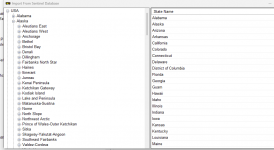When I'm outside of my local area in Texas, I use GPS and the built in DB in my SDS200 to scan. I have a number of FLs set up for counties and state systems within Central Texas, but there are some that are just not worth the time to set up right now.
The problem is that when I scan with the Full Database, both the county in the Database and the county I have a FL set up for are scanned.
I can set avoids, but I have to drill down pretty far to the County Systems level to do it. And of course every time I update the DB, it all would get over written and I'd have to do it again. It would be nice to delete counties as a whole, even if that has to be redone with every DB update.
Oh well, I don't expect that to happen.
The problem is that when I scan with the Full Database, both the county in the Database and the county I have a FL set up for are scanned.
I can set avoids, but I have to drill down pretty far to the County Systems level to do it. And of course every time I update the DB, it all would get over written and I'd have to do it again. It would be nice to delete counties as a whole, even if that has to be redone with every DB update.
Oh well, I don't expect that to happen.