What are the actual steps in transfering the data to the second program?
Just save your current configuration using the TRX-1's version of EZ-Scan. By default, if I recall correctly, EZ-Scan will save the file(s) to your Documents folder. Instead, I created a specific TRX-1 folder.
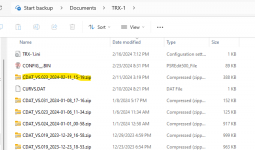
The files starting with CDAT are various V-Scanner folders, hence the VSxxx in the files name, followed by the date it was saved.
If you copied the files from where ever your TRX-1 files are parked, into a newly created TRX-2 folder, then, in the TRX-2's EZ-Scan, you can simply use the 'Open V-Scanner folder to open it into the TRX-2s software.

That's in the drop-down File menu.