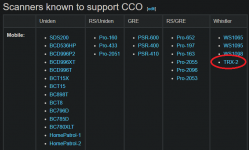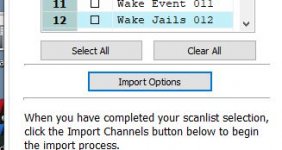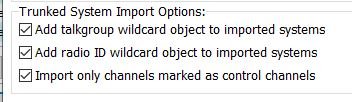xradiate
Member
- Joined
- Sep 19, 2010
- Messages
- 6
- Reaction score
- 0
Im also having trouble getting my TRx-2 to recognize the control frequencies for P25 site frequencies. Do I need to designate them as control? for example see here: Oklahoma Wireless Interoperability Network (OKWIN) (P25) Site: Velma
perhaps I don't understand what the significance of the red lettering is and the c after the frequency.
this is from the radioreference wiki:Common Trunking Programming Questions - The RadioReference Wiki
'On the trunking system I am trying to program, some of the frequencies listed have a (c) or (a). What does this mean?''
perhaps I don't understand what the significance of the red lettering is and the c after the frequency.
this is from the radioreference wiki:Common Trunking Programming Questions - The RadioReference Wiki
'On the trunking system I am trying to program, some of the frequencies listed have a (c) or (a). What does this mean?''
- The red and blue frequencies are those identified as the control channel (CCh (in red with a '(c)') or alternates (in blue with an '(a)').
- Now comes the confusion, if the system you are looking at is a Motorola or a Project-25 system and your scanner is capable of Control Channel Only trunk tracking, you only need to program the control channels.