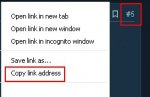dpm3
Member
I just completed the conversion of my older WS-1080 "codeplug" into a file via the TRX-1 EZ San program. Virtually everything was converted flawlessly; however the LED "alerts" were not displaying the previously set colors. Instead some remotely different color is displayed. I have tried turning the LED colors to "off" by deleting the color then resetting the color(s) to the one(s) I wanted (and was used to and recognized). This did not solve the issue. The color specifically selected using the TRX-1 EZ Scan program program is not what is displayed on the radio when active. There does not appear to be any consistent pattern to the difference to the color selected in the program and that displayed by the radio when the channel is active. Has anyone else experienced a similar problem and, if so, found a way to resolve the issue? I'd like to correct this "problem" - it is pretty frustrating.