Many suburbs around the Chicago are are encrypted. I live in the NW Burbs and there is not much PD action I can listen to other than the ISP and McHenry County Sheriff. As has been mentioned, most of the Chicago PD frequencies are now encrypted as well. I can only copy a few "city-wide" frequencies on my 325P2.
You are using an out of date browser. It may not display this or other websites correctly.
You should upgrade or use an alternative browser.
You should upgrade or use an alternative browser.
SDS100/SDS200: Unsure about this New Uniden SDS100 ....
- Thread starter K9RNW
- Start date
- Status
- Not open for further replies.
K9RNW
Member
It does. It's called 'Custom Search'. 10 of them. You could put in any frequency that the scanner receives in the lower and upper limits.
Yeah...but my criticism stems from the fact that there are dozens of frequency ranges that cover what otherwise would be by a factor pre-programmed Service Search. Not to mention services like FRS, Marine, CB, etc. that are "channel" based, and not necessarily just a straight frequency sweep. Not only is programming that *not* something an end user should have to do, but it won't show channel number or anything like that. The SDS100 manual literally calls out "Service Search" as being an outdated feature. That's just about as far from the truth as possible, especially given that those services are some of the only ones not going encrypted these days. Why they wouldn't just include one like it is on every other scanner they sell, I have no idea.
K9RNW
Member
You need to do some homework. All the Search issues you desire are available, but a familiarity on how to "self-program" is necessary. You can edit frequency ranges, call it what you want, save, write to scanner and you're all set.
As far as the "clunkiness" of Sentinel, I refer back to my "self-programming" comment. Once you don't have to depend on uploading a database/zip code programming, but instead, set it up yourself with Radio Reference database entries as your "guide", you'll enjoy and understand the programming structure much better and it will become clearer.
However, this all takes "time and effort" to learn, make mistakes, erase, swear and repeat all over again. You also have to take in your location and your equipment when you're programming. In addition to all this, by "self-programming", and creating your own favorite lists, you can take advantage of filter usage, volume offsets, modulation changes amongst other little things. A handheld scanner with a stock or after market antenna is limited on range. You also have alot of encryption to deal with up there, so you'll also be limited as to what you hear. The "old scanner" days are long gone, and they have kept up with the evolution and complication of radio systems. Buying crystals or just "punching in some numbers to listen" days are long gone. So it's a matter of keeping up, or being left in the dust.
You're not wrong. What I am trying to say is that not nearly enough work was put into Sentinel user interface-wise. It's one of those few programs I've used within the last decade that still gives me early 1990's vibes. The fact they just take a carbon copy of the RR indexing structure, and don't even include a text search for a piece of software meant to program an $800 piece of equipment is straight up nonsense IMHO. As far as I can tell, when making favorites lists, you cannot re-arrange channels into different "departments" if you have multiple that are really part of the same one, but Sentinel says otherwise due to the aforementioned indexing issues. And based on my searches of this forum, I know I am not the first one to mention this issue. Uniden needs to hire some skilled programmers ASAP.
You get what you pay for and you pay ZERO. This has been true for all previous Uniden scanners. Software, if even any was furnished was basic. Gets the job done, but that's it.You're not wrong. What I am trying to say is that not nearly enough work was put into Sentinel user interface-wise. It's one of those few programs I've used within the last decade that still gives me early 1990's vibes. The fact they just take a carbon copy of the RR indexing structure, and don't even include a text search for a piece of software meant to program an $800 piece of equipment is straight up nonsense IMHO. As far as I can tell, when making favorites lists, you cannot re-arrange channels into different "departments" if you have multiple that are really part of the same one, but Sentinel says otherwise due to the aforementioned indexing issues. And based on my searches of this forum, I know I am not the first one to mention this issue. Uniden needs to hire some skilled programmers ASAP.
There are several 3rd party programs that do more.
Pretty much the same in the Ham world. I have had several Kenwoods and none even had software. (No idea if still true as I have got out of the HAM gear circus).
Service search like in the "old days" is pretty much dead. Previously on conventional there were freq. assignments by service. A lot of that has been eliminated and freqs. may be used by multiple services. Impossible on trunk. systems.
What exactly are you trying to do? I use Sentinel and can certainly rearrange channels, talk groups and departments.As far as I can tell, when making favorites lists, you cannot re-arrange channels into different "departments" if you have multiple that are really part of the same one
K9RNW
Member
You get what you pay for and you pay ZERO. This has been true for all previous Uniden scanners. Software, if even any was furnished was basic. Gets the job done, but that's it.
There are several 3rd party programs that do more.
Pretty much the same in the Ham world. I have had several Kenwoods and none even had software. (No idea if still true as I have got out of the HAM gear circus).
Service search like in the "old days" is pretty much dead. Previously on conventional there were freq. assignments by service. A lot of that has been eliminated and freqs. may be used by multiple services. Impossible on trunk. systems.
I paid "ZERO"? My Amazon Visa statement would like a word with you
Maybe I'm wrong here, but I think radio enthusiasts need to demand more from these companies.
- Joined
- Jan 15, 2007
- Messages
- 7,467
.I paid "ZERO"?
That's correct... the Sentinel Software is completely free of any licensing, database access, or usage fees.
.What I am trying to say is that not nearly enough work was put into Sentinel user interface-wise.
If you want to put some effort into using the FREE Sentinel software, you'll find it can do much more than you think it can. Have a read here:
If you want to step up to a much more sophisticated and all encompassing software for programming and remote controlling of your scanner, ProScan is the way to go... there is no comparison. 30 day free - fully functional trial, one time $50 registration cost with free lifetime updates.
ProScan
Computer Aided Scanning Software for the Uniden BC125AT BC250D BC296D BC346XT BC346XTC BC780XLT BC785D BC796D BCD160DN BCD260DN BCD325P2 BCD396T BCD396XT BCD436HP BCD536HP BCD996P2 BCD996T BCD996XT BCT15 BCT15X BR330T SDS100 SDS100E SDS200 SDS200E UBC125XLT UBC126AT UBCD3600XLT UBCD436PT...
K9RNW
Member
What exactly are you trying to do? I use Sentinel and can certainly rearrange channels, talk groups and departments.
So, as a starting point in trying to get the hang of it, I am just attempting to get a SkyWarn favorites list in order. It doesn't make sense to have a "Cook" and "Skywarn" group like it shows here. I'd also like to rename the system and department names so they make more sense. For example, "Amateur Radio - Severe Weather and Emergency Ops" is really just the FishFar NWS liaison repeater.

You could always contact this member…
And if the email format is the same as UPMan’s was it should be ksullivan@uniden.com
And if the email format is the same as UPMan’s was it should be ksullivan@uniden.com
As far as I can tell, when making favorites lists, you cannot re-arrange channels into different "departments" if you have multiple that are really part of the same one, but Sentinel says otherwise due to the aforementioned indexing issues. And based on my searches of this forum, I know I am not the first one to mention this issue. Uniden needs to hire some skilled programmers ASAP.
So I see the first "problem" you're encountering on your mission is you're "database programming" and not "self-programming" as I've mentioned. This video:So, as a starting point in trying to get the hang of it, I am just attempting to get a SkyWarn favorites list in order. It doesn't make sense to have a "Cook" and "Skywarn" group like it shows here. I'd also like to rename the system and department names so they make more sense. For example, "Amateur Radio - Severe Weather and Emergency Ops" is really just the FishFar NWS liaison repeater.
View attachment 144052
When you Append from the Database, your options are limited as to the tasks you're trying to perform. This video shows a more of a how to do it yourself.
I'd also like to rename the system and department names so they make more sense. For example, "Amateur Radio - Severe Weather and Emergency Ops" is really just the FishFar NWS liaison repeater.
See the Sentinel SDS100/200 Software Manual
You can rename the system, department, site, and channel names using the Favorites Editor.
Renaming the system name is done in the system options. Department name is done in the department options.
Last edited:
K9RNW
Member
.
That's correct... the Sentinel Software is completely free of any licensing, database access, or usage fees.
.
If you want to put some effort into using the FREE Sentinel software, you'll find it can do much more than you think it can. Have a read here:
If you want to step up to a much more sophisticated and all encompassing software for programming and remote controlling of your scanner, ProScan is the way to go... there is no comparison. 30 day free - fully functional trial, one time $50 registration cost with free lifetime updates.
ProScan
Computer Aided Scanning Software for the Uniden BC125AT BC250D BC296D BC346XT BC346XTC BC780XLT BC785D BC796D BCD160DN BCD260DN BCD325P2 BCD396T BCD396XT BCD436HP BCD536HP BCD996P2 BCD996T BCD996XT BCT15 BCT15X BR330T SDS100 SDS100E SDS200 SDS200E UBC125XLT UBC126AT UBCD3600XLT UBCD436PT...proscan.org
I hate to get into a philosophical discussion here, and I am not trying to be dense or anything...but this is a particular topic I feel rather strongly about. Especially given how so many tech companies (not just radio mfr's) are cutting corners out there and blaming consumers when they encounter issues. This forum is rife with both noobs and veterans alike trying to figure out the severely outdated eccentricities of Sentinel. Saying they don't deserve more intuitive software with their purchase is like saying you shouldn't expect a good operating system for your smartphone, because you "paid zero" for the accompanied software.
When a company sells a product that needs a separate piece of software to be reasonably usable, I don't consider that piece of software "free". It's literally part of the value proposition that product is offering, the hardware and software are functionally one in the same. Buying a piece of equipment that ends up costing you nearly $1,000 all things considered, and the required software being lackluster is a problem in my book.
K9RNW
Member
So I see the first "problem" you're encountering on your mission is you're "database programming" and not "self-programming" as I've mentioned. This video:explains a different method of programming, other than what is discussed here. What he's showing is how to "self-program". This is the learning we've mentioned.
When you Append from the Database, your options are limited as to the tasks you're trying to perform. This video shows a more of a how to do it yourself.
Thanks. I'll tinker with that later this evening when I am done with bar prep for the day (which is partially why I am acting like a crotchety old man).
So, to clarify, you cannot organize things like that when "database" programming? You have to manually enter the sources, rather than "append" them into your favorites list from the database provided in order to organize it how you want? That's just a little disappointing...you'd think you could just drag and drop to organize a favorites list. Is ProScan any more intuitive than this?
You can edit the names and the order things appear, maybe you should read a manual.
I will agree and say that before covid, they seemed to be more knowledgeable. Today, it seems many of them are completely clueless. I rarely call them, but seem to remember having to follow voice prompts to get to the right area of customer service. Completely pointless and a waste of time to do all that, just to be connected to someone who knows nothing about the product they are supposed to offer help on.any time I call into Uniden tech support to ask a question, someone that clearly has no experience with radios takes the call and tells me to search for my answer on the internet.
You are not wrong at all.Maybe I'm wrong here, but I think radio enthusiasts need to demand more from these companies.
You can, after importing all that you want, you can at any point create a new system or department. Then copy and paste everything you wish into that department. I will say, @ProScan has, I believe, cut and paste features where Sentinel just has copy and paste. So in Sentinel, every time you copy and paste something, you have to go back to the original location and delete the said channel.So, as a starting point in trying to get the hang of it, I am just attempting to get a SkyWarn favorites list in order. It doesn't make sense to have a "Cook" and "Skywarn" group like it shows here.
That can be done anywhere except in the full database. In a favorites list, to rename a dept, I select the system on the left, and it displays the depts on the right. Just double click where you want to rename. You can rename a system in the Options tab.I'd also like to rename the system and department names so they make more sense.
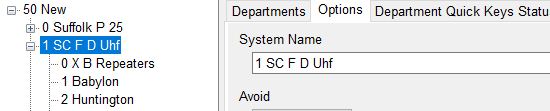
Believe me, I don't think anyone here feels you are. Your new to all of this, and at one time, so were the rest of us.I am not trying to be dense or anything
That falls back on the fact that many in the cust service field these days, and not just Uniden, well, these people are clueless and do not go the extra mile like back in the day.Especially given how so many tech companies (not just radio mfr's) are cutting corners out there and blaming consumers when they encounter issues.
You can not orginize anything in the full database. You can orginize anything manually entered or appeanded to a favorites list.So, to clarify, you cannot organize things like that when "database" programming? You have to manually enter the sources, rather than "append" them into your favorites list from the database provided in order to organize it how you want?
@ProScan has many features and is excellent software.That's just a little disappointing...you'd think you could just drag and drop to organize a favorites list. Is ProScan any more intuitive than this?
Thanks. I'll tinker with that later this evening when I am done with bar prep for the day (which is partially why I am acting like a crotchety old man).
So, to clarify, you cannot organize things like that when "database" programming? You have to manually enter the sources, rather than "append" them into your favorites list from the database provided in order to organize it how you want? That's just a little disappointing...you'd think you could just drag and drop to organize a favorites list. Is ProScan any more intuitive than this?
The key to all this is if you want to accomplish the task(s) you desire, it has to be done by creating a Favorite List and/or set up Custom Searches your way. How you arrive there, you'll see many methods, and yes ProScan can do the same. Before you dabble to much into the paid software, I would suggest using the free software first. ProScan has a free trial also, but as it's been mentioned here, some things ProScan can't do that Sentinel is needed for.
You demand more, it costs $.I paid "ZERO"? My Amazon Visa statement would like a word with youThe complexity of the scanner necessitates a PC-based application to program it. I don't think it's too much to ask that the program being sold alongside it has some real thought put into it. The frosting on the cake is that any time I call into Uniden tech support to ask a question, someone that clearly has no experience with radios takes the call and tells me to search for my answer on the internet.
Maybe I'm wrong here, but I think radio enthusiasts need to demand more from these companies.
Sentinel is free, $0, nada. You download it or not, your choice. And you don't need to own a scanner.
You don't absolutely need it either if you have a friend that has the same scanner.
Uniden tech support is the repair company. They don't exist to answer "how do I" or "why doesn't this work" questions. Google is your friend.
And bottom line, if you really needed all you are complaining about... Why didn't you check to see if it was available BEFORE you bought the radio?
I believe that buyers must do a better job before they purchase anything to know what that product is and what it isn't.
To which I would add that in ProScan, you can also "drag & drop" channels, talkgroups, or most anything using ProScan. Makes it much easier to rearrange items however you want, rather than cutting & pasting each item.You can, after importing all that you want, you can at any point create a new system or department. Then copy and paste everything you wish into that department. I will say, @ProScan has, I believe, cut and paste features where Sentinel just has copy and paste. So in Sentinel, every time you copy and paste something, you have to go back to the original location and delete the said channel.
K9RNW
Member
You demand more, it costs $.
Sentinel is free, $0, nada. You download it or not, your choice. And you don't need to own a scanner.
You don't absolutely need it either if you have a friend that has the same scanner.
Uniden tech support is the repair company. They don't exist to answer "how do I" or "why doesn't this work" questions. Google is your friend.
And bottom line, if you really needed all you are complaining about... Why didn't you check to see if it was available BEFORE you bought the radio?
I believe that buyers must do a better job before they purchase anything to know what that product is and what it isn't.
To be honest, this is precisely the kind of Stockholm Syndrome that modern day tech companies have cultivated. It never used to be this way, until these firms started getting lazy, and people just started accepting it. I agree, there is clearly no legal duty for Uniden or any other company to provide worthwhile tech support....but to argue there is no ethical turpitude (or at least be a subpar business practice) in not doing so, and blaming the consumer (buyers) for those failures is kind of wild IMHO. And, I don't know what isn't sinking in with my statement that when hardware and software come together to essentially form one product, that either the hardware or software being subpar equally impacts the value proposition of the other. Software is not "free" when a company lists it as an integral component/feature of the overall system the product provides, and especially when it is critical to the operation of the product (as it is here). Sentinel might "work", and I certainly do appreciate the guidance of those offering substantive advice, but I really don't understand your issue with my simple criticism of Uniden needing to do better in certain areas.
Last edited:
K9RNW
Member
The key to all this is if you want to accomplish the task(s) you desire, it has to be done by creating a Favorite List and/or set up Custom Searches your way. How you arrive there, you'll see many methods, and yes ProScan can do the same. Before you dabble to much into the paid software, I would suggest using the free software first. ProScan has a free trial also, but as it's been mentioned here, some things ProScan can't do that Sentinel is needed for.
Thanks! ProScan is a drop in the bucket, so I might just give it a shot anyway. Just out of curiosity if you know off hand...does the "drag and drop" feature mentioned include the ability to create favorites lists via access to the RR database (kind of like in Sentinel), or do you have to manually enter everything?
- Status
- Not open for further replies.
Similar threads
- Replies
- 6
- Views
- 541
SDS100/SDS200:
SDS100 very slow and no reception after update from Sentinel
- Replies
- 33
- Views
- 2K
- Replies
- 28
- Views
- 2K
- Replies
- 4
- Views
- 737

