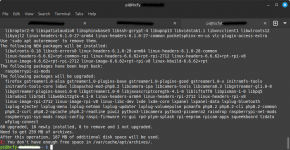I am also running into some issues with the new image. I am trying to get Trunk-recorder running on the new image so that I can use two Airspy SDRs instead of one. When performing some preliminary testing with the same config.json file that worked correctly with the previous image, I immediately received some error messages when attempting to start Trunk-recorder.
At least part of the issue seemed to be that the trunk recorder folder is named "tr," rather than the expected "trunk-recorder." After changing that, I get the following message:
Like I said, this is a fresh, otherwise untouched install. Any words of wisdom regarding how to proceed would be much appreciated as I am not super knowledgeable about such things.
At least part of the issue seemed to be that the trunk recorder folder is named "tr," rather than the expected "trunk-recorder." After changing that, I get the following message:
The Trunk-recorder log file states:Starting trunk-recorder...
â trunk-recorder.service - BCFY Trunk Recorder Service
Loaded: loaded (/etc/systemd/system/trunk-recorder.service; disabled; preset: enabled)
Active: activating (auto-restart) (Result: exit-code) since Wed 2024-12-25 19:11:44 CST; 2s ago
Process: 2856 ExecStart=/bin/sh -c /home/pi/bcfy/trunk-recorder/recorder --config=/home/pi/bcfy/configs/trunk-recorder/config.json >> /home/pi/bcfy/logs/trunk-recorder.log 2>&1 (code=exited, status=127)
Main PID: 2856 (code=exited, status=127)
CPU: 5ms
Dec 25 19:11:44 bcfy-89de68a0 systemd[1]: trunk-recorder.service: Main process exited, code=exited, status=127/n/a
Dec 25 19:11:44 bcfy-89de68a0 systemd[1]: trunk-recorder.service: Failed with result 'exit-code'.
Press [Enter] to return to the main menu...
However, that file does exist at that location./bin/sh: 1: /home/pi/bcfy/trunk-recorder/recorder: not found
Like I said, this is a fresh, otherwise untouched install. Any words of wisdom regarding how to proceed would be much appreciated as I am not super knowledgeable about such things.
Last edited: