I want to preface that I am very familiar with how to program the TRX-1 and where to get the software to update. I have the latest library database on my scanner. However, when I upload back to the EZ-SCAN software program will not upload the library. Any ideas on how to update the library on the computer with EZ-SCAN? EZ-Scan has update 791, I have 894 on my scanner.
TRX-1: Upload Libary
- Thread starter WalkieTalkie
- Start date
I want to preface that I am very familiar with how to program the TRX-1 and where to get the software to update. I have the latest library database on my scanner. However, when I upload back to the EZ-SCAN software program will not upload the library. Any ideas on how to update the library on the computer with EZ-SCAN? EZ-Scan has update 791, I have 894 on my scanner.
As said in numerous threads here, as of now 894 was the last available update, Whistler is MIA and no one knows if it is temporary or permanent. Your only options are manually enter updates or download the CSV from the RR database for a particular site and reformat it for EZ Scan import.
I get it @RaleighGuy, I have the latest version on my scanner. I have tried to import it but it sticks with 791.As said in numerous threads here, as of now 894 was the last available update, Whistler is MIA and your only options are manually enter updates or download the CSV from the RR database for a particular site and reformat it for EZ Scan import.
Any suggestions on the formatting? I am all ears, because obviously I am not getting reformatting part because it will not import back from the scanner.
I get it @RaleighGuy, I have the latest version on my scanner. I have tried to import it but it sticks with 791.
Any suggestions on the formatting? I am all ears, because obviously I am not getting reformatting part because it will not import back from the scanner.
In EZ Scan you need to export the format three or four times, for systems you would do SITES, TALKGROUPS and (if needed) RADIO IDs, then again for conventional frequencies. You will probably get a message telling you it won't download anything imported from RR Database, don't worry, you don't need that you just need the headers.
After, if you are a premium RR subscriber, go to the system you want to update in the RR Database and download SITES and/or TALK GROUPS CSV download. Open both files in Excel or Open Office, copy from the RR CSV to the EZ Scan CSV paste in the appropriate areas.
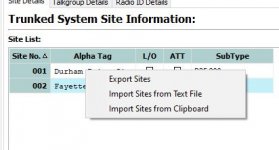
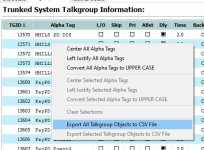

In EZ Scan you need to export the format three or four times, for systems you would do SITES, TALKGROUPS and (if needed) RADIO IDs, then again for conventional frequencies. You will probably get a message telling you it won't download anything imported from RR Database, don't worry, you don't need that you just need the headers.
After, if you are a premium RR subscriber, go to the system you want to update in the RR Database and download SITES and/or TALK GROUPS CSV download. Open both files in Excel or Open Office, copy from the RR CSV to the EZ Scan CSV paste in the appropriate areas.
View attachment 175447View attachment 175448View attachment 175449
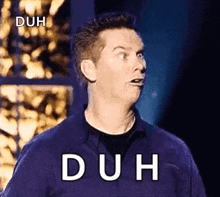
Thanks, I just need to walk through it with someone. Appreciate it.
I get it @RaleighGuy, I have the latest version on my scanner. I have tried to import it but it sticks with 791.
Okay, I may have over looked something you said. If I am reading correctly you have 791 in EZ Scan, but you have the 894 zip file you downloaded. Is that correct? If so, unzip the 894 file and copy all the folders into your \TRX-1\DB folder it will ask you if you want to overwrite the existing files and you say OK/Yes.
Yes, that is correct. I was able to get the latest sites online through the RR. I unzipped the 894 file and that worked just fine. My issue is that when I go to upload the scanner back to EZ Scan it will not bring the 894 file back over it leaves it as 791 file. As I have attached in the picture above.Okay, I may have over looked something you said. If I am reading correctly you have 791 in EZ Scan, but you have the 894 zip file you downloaded. Is that correct? If so, unzip the 894 file and copy all the folders into your \TRX-1\DB folder it will ask you if you want to overwrite the existing files and you say OK/Yes.
Yes, that is correct. I was able to get the latest sites online through the RR. I unzipped the 894 file and that worked just fine. My issue is that when I go to upload the scanner back to EZ Scan it will not bring the 894 file back over it leaves it as 791 file. As I have attached in the picture above.
Not sure where that came from, or what exactly you are doing, but following the instructions in Post 7 will allow you to copy it to scanner from EZ Scan
Not sure where that came from, or what exactly you are doing, but following the instructions in Post 7 will allow you to copy it to scanner from EZ Scan
Not sure if you are following, but I am trying to upload from the scanner back to the EZ Scan on my computer. I know how to copy to the scanner. I need it to 6o the other way. It brings everything else back to the computer location except for the 894 data. I hope this makes sense, if not. I will continue to research.
Not sure if you are following, but I am trying to upload from the scanner back to the EZ Scan on my computer. I know how to copy to the scanner. I need it to 6o the other way. It brings everything else back to the computer location except for the 894 data. I hope this makes sense, if not. I will continue to research.
You can not directly copy the database back to EZ Scan, if using an adapter you can remove the SD Card from the scanner and connect it to your computer, then copy the files in the SD Card DB folder to the EZ Scan DB folder and that should solve your problem.
What Version EZSCAN do you have and do not say the latest version tell us the version number.
Swipesy
Member
Hi! I just bought a TRX1 on eBay, and I’m trying to download the software, but it’s seems like it is not available anymore. Is there other way to get the software?

They need the TRX-1 Ezscan software also not just the Database
Swipesy
Member
Umm that is the link I gave him. Click on the link Bud!They need the TRX-1 Ezscan software also not just the Database
I am good, we can close this one out to any additional replies. Thanks all!Umm that is the link I gave him. Click on the link Bud!
Similar threads
- Replies
- 55
- Views
- 2K
- Replies
- 7
- Views
- 1K


