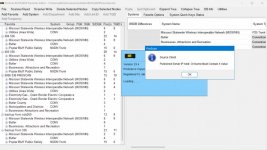If something like this happens again, email me the ProScan.cfg file so I can see what's happening. Probably the program was minimized.All is good now. Thanks for the help. I ended up wiping Win 11 again and reinstalling everything. This time started with a clean slate. Editor and Virtual Display are playing nice now all in their own folders, which they always were
If you delete the ProScan.cfg file when ProScan is not running then start ProScan, all the options will revert to the defaults.