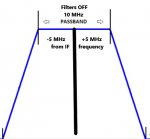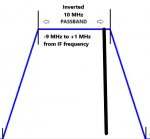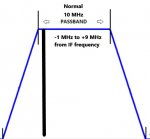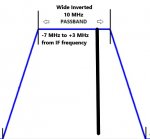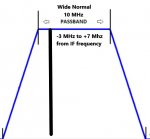- Joined
- Jan 15, 2007
- Messages
- 7,492
-Ok. Probably best for me to print it out. Write some notes. Seems crazy to me (not you or anybodys fault) that a radio that is so costly doesn’t come in better basic working order and with better instructions included.
Thank you kindly for responding. I’ll comb over this Carefully.
One last question. If I’m back to doing this from the radio, where should I set those filters I changed in Sentinel?
Download the PDF filter settings sheet in this post:
SDS100/SDS200: - can i add or adjust individual filters for my sds100?
anyone know if theres is a way to adjust individual filters instead of just using global for all? example if im monitoring say tucson pd tucon fire and tucson medical each can have there own custom filter instead of what my global filter is set to?