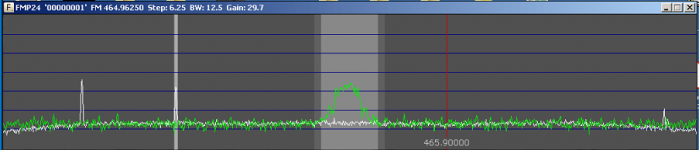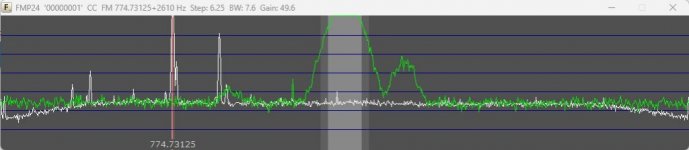You are using an out of date browser. It may not display this or other websites correctly.
You should upgrade or use an alternative browser.
You should upgrade or use an alternative browser.
What program should I use to decode the following taklgroups?
- Thread starter humblegeo
- Start date
- Status
- Not open for further replies.
Your gain is maxed out. click on the top of the Fmp24 window to focus, then hit lower case g to lower the gain. If you go to far, capitol G will raise it back up. I would drop all the way to 0 and see how the signal is. You should see errors go away. It also looks like auto tune is on and the dongle is slightly off freq. You could turn autotune off and then play with p an P to get the signal perfectly centered or leave auto tune on.
These are the active keys for fmp24 and the ones in red are the ones to play with.
Active keys:
0-9 . Enter set frequency
[/] select step size
Cursor </> step frequency
Ctrl Csr </> step frequency by 250 Hz
A toggle auto center tuning
D cycle audio demodulation mode
Q toggle squelch mode
U toggle unlicensed spectrum display mode
M toggle spectrum memory overlay
X reset spectrum memory
Z toggle spectrum zoom overlay
I select injection mode
b/B select RF bandpass filter
T select tight or standard RF bandpass filter set
t enable/disable bias tee
N select noise filter
L toggle lost I/Q data test mode
E toggle extra CPU load to reduce I/Q dropouts
Cursor ^/v adjust volume level
spacebar toggle muting
g/G adjust RF gain
p/P adjust PPM frequency correction
R toggle raw I/Q and FM demod recording
S start scanner mode or exit hold mode
Y start spectrum survey
C start trunk control/rest channel following mode
V start trunk voice channel following mode
? list active keys
Esc exit scanner/survey/CC/VC modes or exit program
These are the active keys for fmp24 and the ones in red are the ones to play with.
Active keys:
0-9 . Enter set frequency
[/] select step size
Cursor </> step frequency
Ctrl Csr </> step frequency by 250 Hz
A toggle auto center tuning
D cycle audio demodulation mode
Q toggle squelch mode
U toggle unlicensed spectrum display mode
M toggle spectrum memory overlay
X reset spectrum memory
Z toggle spectrum zoom overlay
I select injection mode
b/B select RF bandpass filter
T select tight or standard RF bandpass filter set
t enable/disable bias tee
N select noise filter
L toggle lost I/Q data test mode
E toggle extra CPU load to reduce I/Q dropouts
Cursor ^/v adjust volume level
spacebar toggle muting
g/G adjust RF gain
p/P adjust PPM frequency correction
R toggle raw I/Q and FM demod recording
S start scanner mode or exit hold mode
Y start spectrum survey
C start trunk control/rest channel following mode
V start trunk voice channel following mode
? list active keys
Esc exit scanner/survey/CC/VC modes or exit program
In your case the problem is too much signal! You can see the waveform is clipped off the top of the screen. Use the g key to lower your gain, which will drop the noise floor and bring the signal now. Ideally you'd like the peak of the signal to be about halfway up. Keep an eye on the error rate in the console window and you'll see it improve as you drop the gain down.
...and as Dave3825 mentioned, once you drop the gain you can play around with p/P to adjust your tuning. In the title bar of FMP24 where you see FM 774.73125+2610.... your goal is to get that 2610 as close to 0 as possible.
I actually got it pretty much figured out. The Bandwidth was wrong, as soon as I changed it to 12.5 for narrowband and dropped the gain half way I only get an error once in a while. Thanks to ALL of you for your help!
Last edited:
Also is there a way that I can see the encryption algorithm that is being used? I remember DSD+ used to display what algorithm was being used back in the day but I can't seem to find where it shows it at...
Yes.. in a trunked system you will have to have voice following on, and encryption following set to partial or full (my wording may be off a little as I don't have it in front of me). From what I recall if you use partial encryption following it will tune to an encrypted group, discover the algo, then ignore that group from then on. If you use full following it will continue to tune to that encrypted group even though it's already discovered which algo is in use.
BM82557
Member
Thank you!!!!
Hey @dave3825 @BM82557: so even with Encrypted Voice Following set to full, I still am only seeing “Enc Group Call” displayed, and in the CC data it just says Enc Pri4 I don’t see anything about the Algo used or any other data sets.?? Do I need a voice channel also going alongside the CC? Cuz this is just strictly CC monitoring no VC.Thank you!!!!
That information isn't on the CC. If you don't let it monitor the voice channels to see what's being used, you aren't going to get anything.
Thank you, I actually was told by someone else last night about this. I now monitor both CC and VC. Thanks! Appreciate the help.That information isn't on the CC. If you don't let it monitor the voice channels to see what's being used, you aren't going to get anything.
Can I delete all the SURVEY files that seem to be accumulating in my DSDPlus Fastlane folder? They are all from the same date and I do seem to remember doing a SURVEY function a few days ago, not knowing really what it's function was. Appreciate it
Yes, those can be deleted. This is some info on what it is.
Added spectrum survey mode.
Edit FMP24.SurveyList to define centers of 2.4 MHz spectrum chunks.
Typically, centers are multiples of 1 MHz and spaced 2 MHz apart, for example: 770, 772, 774.
Chunks do not have to be contiguous. Example: 451, 453, 455, 461, 463, 465.
Set an appropriate gain level before starting a survey.
Press 'Y' to start spectrum survey.
FMP24 will continuously sample the spectrum chunks defined in FMP24.SurveyList.
For fastest operation, FFT size should be set to 16 in FMP24.cfg before starting FMP24.
Spectrum data is written to .survey files.
Use Survey.exe to view spectrum history.
Press Esc to stop a spectrum survey.
Survey 1.5
FMP24 Spectrum Survey Viewer
This program continuously reads the .survey files created by FMP24 during a spectrum survey.
Two windows are displayed. The first shows the peak and average levels for a 2.4 MHz chunk
of spectrum. The second shows a frequency vs time 3D display of the same 2.4 MHz chunk.
Edit Survey.cfg to set the height of the 3D display.
Edit Survey.cfg to set .CSV frequency data file names.
Edit Survey.cfg to set monitoring location and frequency data search distance.
Pressing '?' lists all active keys in the console window.
Use the left and right arrows to move to spectrum chunks.
Press [ or ] to select an appropriate step size.
Mouse over the first window to display license data.
Press PageUp/PageDown to move the mouse in fine increments over the first window;
this makes it easier to place the red mouse line on carrier centers to trigger the
license information display.
As the mouse line is moved across the first window, the corresponding spectrum
in the 3D display is highlighted. Press 'I' to isolate the highlighted spectrum
if it is hidden behind stronger signals.
To delete old survey data, delete all .survey files.
- Status
- Not open for further replies.
Similar threads
- Replies
- 7
- Views
- 537
- Replies
- 6
- Views
- 556