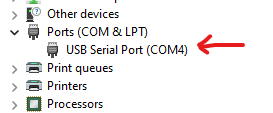That acts exactly the same way with my scanners. ARC500 shows the progress bar with no scanner attached while uploading. There is no activity when downloading unless a scanner is attached. If you get the progress bar when uploading, there is no communication problem with the driver. When I click on Download from Scanner with a scanner attached, my scanner transfers and the progress bar works normally. Did you purchase the scanner and cable new or used. I am beginning to believe there may be a problem with the scanner or cable. It is acting as if there is no scanner attached when downloading.