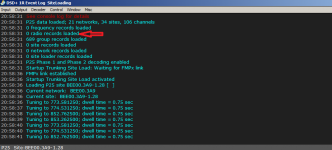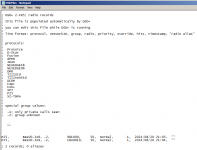Any chance of adding the capability to paste from the clipboard when entering Alpha tags? This would make live changes so much easier.
Also, can anything be done about the appliciation's propensity to completely wipe the DSDPlus.radios file off the face of the earth without warning? I do my best to keep backups but this is a very regular occurrence and I've cumulatively lost a lot of hours of hard work.
Thanks in advance
Also, can anything be done about the appliciation's propensity to completely wipe the DSDPlus.radios file off the face of the earth without warning? I do my best to keep backups but this is a very regular occurrence and I've cumulatively lost a lot of hours of hard work.
Thanks in advance