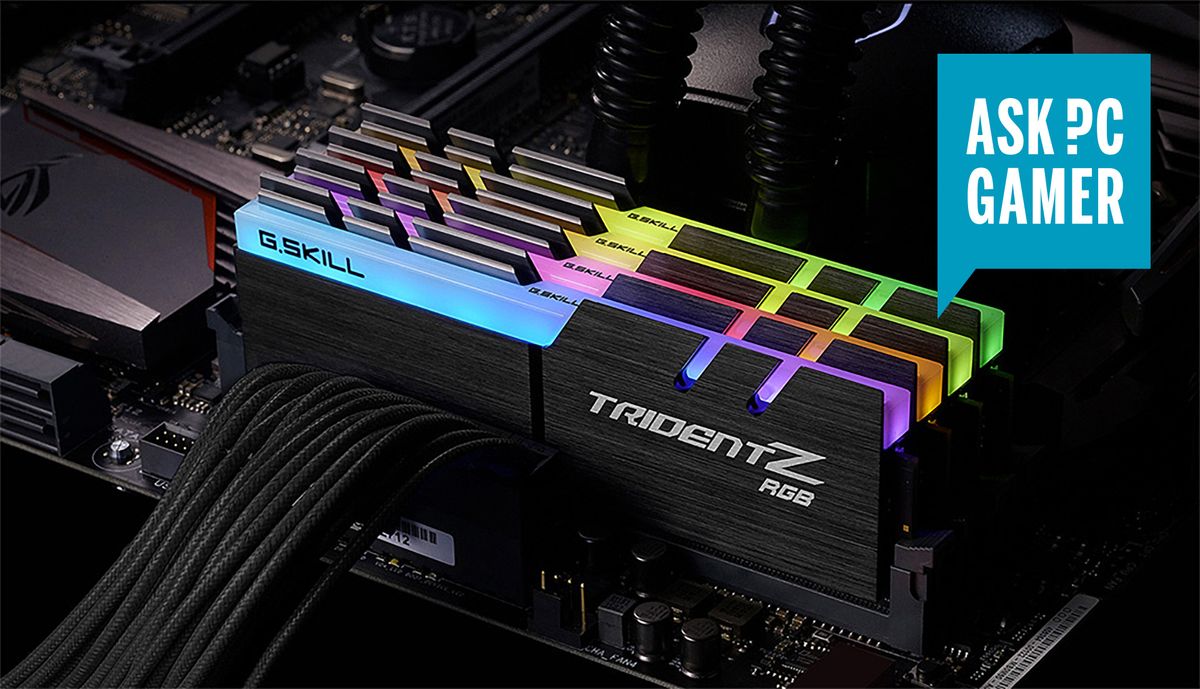I was going to point this out based on your BSOD Info. And in case you don't know, the programs "Bluescreen View" or "Who Crashed" can
help shed light on the problem. Still may be a little cryptic to those that don't know much about computers. I prefer Who Crashed, but just FYI, as I monitor my network I saw it talks to their server behind your back. Well, lots of programs and the core of Windows does that too. I mitigate it...
BSODs are often caused due to a driver or hardware. So knowing that you retrace your steps relating to a program you installed and its drivers or a piece of hardware.
Protip# 342^2.
You can use a FOSS (Free Open Source Software) program called Ventoy to format a USB drive. Then you can just copy/paste an img or iso file right onto this Ventoy formatted dive and boot straight away. Upon boot Ventoy will present a menu to chose which image to boot from. So you could have a 64GB drive of Linux distros like Puppy Linux, Damn Small Linux, Memtest86, Hiren's Boot CD, etc.

I install Windows with Ventoy actually. There are some interesting versions of Windows at archive.org, and then there's AtlasOS (a series of scripts)...
You may be interested in what I wrote
here.
Oh, if you test your memory with Memtest86 and discover an error - just one error, you then test each stick one at at a time individually. Also each memory slot as it could be the motherboard...
Now here's a wrench in the gears. I had 16GB of all of the same memory, but one, just one stick had a slightly different model number. Nevertheless all were the same memory sticks. Despite that I kept getting problems in games and found out through a lot of trial and error using Memtest86 that one stick of memory that had just a few characters different in the model number compared to the other three sticks was the problem. It seems that one odd stick was incompatible with the other three sticks. But all four sticks were good. Testing all at the same time gave the issue.
So the moral of the story is this: buy all your memory at once. Don't do what I did and buy a few sticks here and there even though they appear to be the same model. You want ALL to be the very same model number right down to the single character.