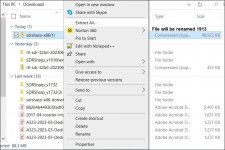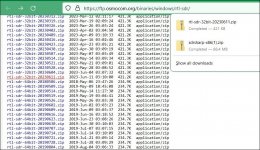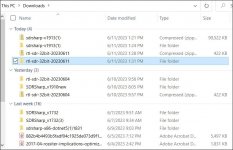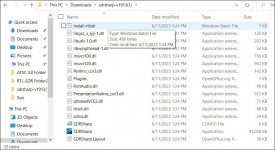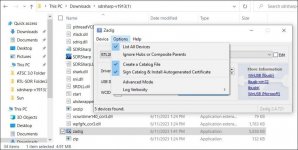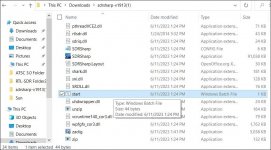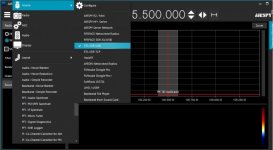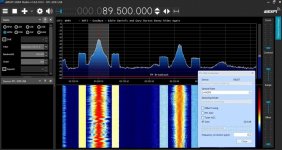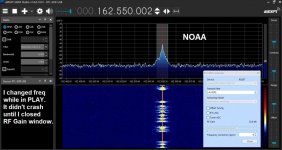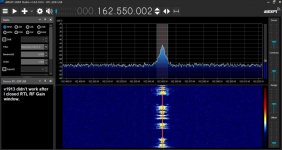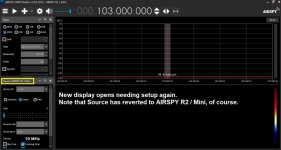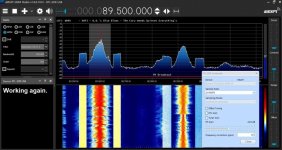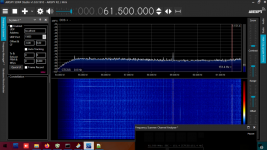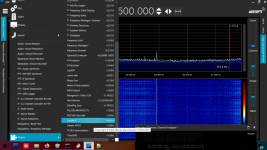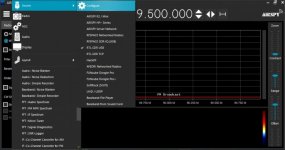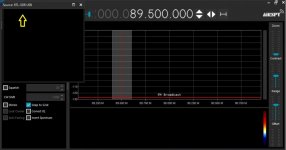There doesn't seem to be much information on how to fix sdr# performance issues like freezing on shutdown or when the spectrum stops updating.
For me it worked to change the drivers that sdr# uses, you need to download more recent drivers from the osmocom site or for example I use the version from this repository Release librtlsdr v0.7 · librtlsdr/librtlsdr
I use the 32 bit version and I have tested it in several versions of sdr# lower than v1784 and they work perfectly, it improves the reception in general and it does not freeze anymore. In the case of the osmocom drivers, the latest version of 2019 is the one that has worked best for me. Index of /binaries/windows/rtl-sdr/
In each version that you download, in the case of Windows, there is a file called " librtlsdr ", you have to rename it to " rtlsdr " and copy all the DLLs to your sdr sharp folder.
Remember to backup your original folder in case something goes wrong, and try different versions of sdr sharp and the drivers until you find the one that works best for you.
For me it worked to change the drivers that sdr# uses, you need to download more recent drivers from the osmocom site or for example I use the version from this repository Release librtlsdr v0.7 · librtlsdr/librtlsdr
I use the 32 bit version and I have tested it in several versions of sdr# lower than v1784 and they work perfectly, it improves the reception in general and it does not freeze anymore. In the case of the osmocom drivers, the latest version of 2019 is the one that has worked best for me. Index of /binaries/windows/rtl-sdr/
In each version that you download, in the case of Windows, there is a file called " librtlsdr ", you have to rename it to " rtlsdr " and copy all the DLLs to your sdr sharp folder.
Remember to backup your original folder in case something goes wrong, and try different versions of sdr sharp and the drivers until you find the one that works best for you.