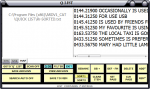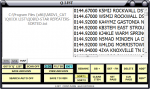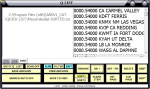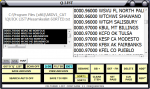WHAT'S NEW IN ESPYONARD
V. (6.0007-0201 - MAY 2020
www.espyonard,com
Short Wave Reception SPECIAL now available
The Band Scope and 'Q' can now interact with Web Based SDR Sites all over the World so you are freed from your own Short Wave Aerial limitations and / or Location difficulties.
Pass Frequencies to and from the Program's Band Scope so you can monitor Short Wave signals globally, accessing Sites that use excellent Aerials in great locations.
Your AR-DV1 now has access to 'real time', fully tune-able SDR Waterfalls (below 30 MHz). Quickly switch between a Web SDR Site and your DV1 to compare reception.
Picking up a weak Short Wave Station on your DV1, no problem, with just a few mouse clicks listen to that Frequency via many different WEB installations.
Find a strong signal using the WEB SDR Waterfall, couple of clicks and transfer the Frequency to your AR-DV1, and find out how it is receiving the signal.
(Internet Access is required for the above Functions)
Several other additions / modifications to the Program, including:-
1. INTERFACED TUNING KNOB 'UP 'DN' ARROWS WITH THE BAND SCOPE
Users may now use the UP and DOWN buttons, either as a LEFT click - one step at a time, or RIGHT click - repeating, to manually move the Band Scope frequency as governed by the STEP selected.
2. 'Q' WINDOW
Now when a Frequency is added to the Scope's 'Q' List, that last entry is 'highlighted' for convenience, so you can instantly identify it.
3. BAND SCOPE MEMORIES - AMATEUR RADIO SHORT WAVE BANDS - AUTO INSERT
The Program Folder contains a sub folder :-
'HAM FREQ SCOPE MEMORIES'
Inside there is a file
'HamFreqSETTINGS.reg'
Double clicking this file will add Short Wave Amateur Radio Frequencies as the first 10 Band Scope Memories, ready for immediate use.
Windows will display a warning regarding adding files to the Registry - select 'YES'.
This will OVERWRITE the first 10 Band Scope Memories you may have already saved.

V. (6.0007-0201 - MAY 2020
www.espyonard,com
Short Wave Reception SPECIAL now available
The Band Scope and 'Q' can now interact with Web Based SDR Sites all over the World so you are freed from your own Short Wave Aerial limitations and / or Location difficulties.
Pass Frequencies to and from the Program's Band Scope so you can monitor Short Wave signals globally, accessing Sites that use excellent Aerials in great locations.
Your AR-DV1 now has access to 'real time', fully tune-able SDR Waterfalls (below 30 MHz). Quickly switch between a Web SDR Site and your DV1 to compare reception.
Picking up a weak Short Wave Station on your DV1, no problem, with just a few mouse clicks listen to that Frequency via many different WEB installations.
Find a strong signal using the WEB SDR Waterfall, couple of clicks and transfer the Frequency to your AR-DV1, and find out how it is receiving the signal.
(Internet Access is required for the above Functions)
Several other additions / modifications to the Program, including:-
1. INTERFACED TUNING KNOB 'UP 'DN' ARROWS WITH THE BAND SCOPE
Users may now use the UP and DOWN buttons, either as a LEFT click - one step at a time, or RIGHT click - repeating, to manually move the Band Scope frequency as governed by the STEP selected.
2. 'Q' WINDOW
Now when a Frequency is added to the Scope's 'Q' List, that last entry is 'highlighted' for convenience, so you can instantly identify it.
3. BAND SCOPE MEMORIES - AMATEUR RADIO SHORT WAVE BANDS - AUTO INSERT
The Program Folder contains a sub folder :-
'HAM FREQ SCOPE MEMORIES'
Inside there is a file
'HamFreqSETTINGS.reg'
Double clicking this file will add Short Wave Amateur Radio Frequencies as the first 10 Band Scope Memories, ready for immediate use.
Windows will display a warning regarding adding files to the Registry - select 'YES'.
This will OVERWRITE the first 10 Band Scope Memories you may have already saved.