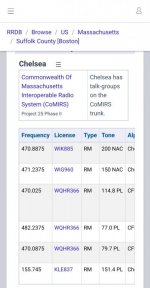Hello, I am new to scanners. I read the manual as well as the easy to read manual, yet I still can't seem to figure out how to listen to my local Suffolk County: Cities/Municipalities - Chelsea: Police Dispatch channel (470.8875MHz NFM C131.8). I used to be able to listen to the channel on my old radio shack pro 94, but ever since they switched to P25 I haven't been able to which is why I bought the Uniden BCD436HP. I am able to hear the Chelsea Fire Dispatch and other surrounding cities but not Chelsea or Revere Police. Any help in setting this up would be greatly appreciated. Step by step instructions.
Side note: I don't own a PC with Windows so I am unable to use the Sentinel Software.
Side note: I don't own a PC with Windows so I am unable to use the Sentinel Software.