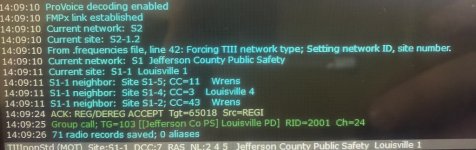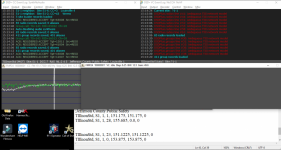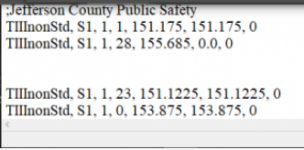Jefferson County has two trucked systems listed in RRDB. It has appeared they are using the frequencies from the TRBO to run the new TIII.
I am having trouble getting the Voice to track and play through my speakers.
The first thing I get when I start FMP24-CC and then tune to the CC of 151.175, then open CC.bat: it says “No data for current site in frequencies file.”
In my frequencies file I have the frequencies listed. Is it possible I’ve got the site listed wrong? Because DSD is recognizing the site from the site loader file as Jefferson County. It does Site S1-1
Here is what’s in my file for frequencies:
TIIInonStd, S1, 1, 0, 0.0, 151.1225, 0
TIIInonStd, S1, 1, 0, 0.0, 151.175, 0
TIIInonStd, S1, 1, 0, 0.0, 153.875, 0
TIIInonStd, S1, 1, 0, 0.0, 155.685, 0
On the Control Log I’m getting this photo attached. But VC is getting nothing.
I’m assuming it has to do with my frequency file and or my OTA Channel Numbers
I am having trouble getting the Voice to track and play through my speakers.
The first thing I get when I start FMP24-CC and then tune to the CC of 151.175, then open CC.bat: it says “No data for current site in frequencies file.”
In my frequencies file I have the frequencies listed. Is it possible I’ve got the site listed wrong? Because DSD is recognizing the site from the site loader file as Jefferson County. It does Site S1-1
Here is what’s in my file for frequencies:
TIIInonStd, S1, 1, 0, 0.0, 151.1225, 0
TIIInonStd, S1, 1, 0, 0.0, 151.175, 0
TIIInonStd, S1, 1, 0, 0.0, 153.875, 0
TIIInonStd, S1, 1, 0, 0.0, 155.685, 0
On the Control Log I’m getting this photo attached. But VC is getting nothing.
I’m assuming it has to do with my frequency file and or my OTA Channel Numbers