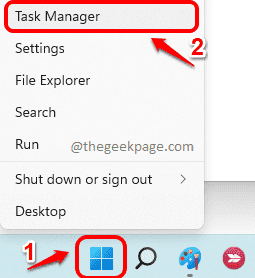sierratango76
Member
Hello again,
unfortunately I'm having another problem with digital signals (dmr, tetra) with airspy sdrsharp 1921 and sdr-trunk 0.6.1 final version. I had an old i7 laptop with windows 10 where everything ran perfectly, but unfortunately the video card broke and I had to buy a new laptop. I took a very high-performance one (i9, 24gb ram, geforce rtx 4060), I installed airspy sdrsharp and sdr-trunk 0.6.1 latest version and apart from the initial problems that I not listen the audio from tetra decoder and simple dmr plugins, that I solved by installing the correct updated versions, now I noticed another problem with digital signals (dmr and tetra). In practice I hear a chopped audio (you can listen the problem HERE, the video is not mine but it is exactly the same issue I have). By fiddling with both the Windows 11 settings, Realtek audio panel, etc. I finally tried to reduce the sample rate to a minimum of 0.25 msps in sdrsharp and sdr-trunk and the problem disappears, no problem for non-digital audio signals. So what could this problem depend on? Is it possible that on a much more powerful laptop it has these problems? How can I solve it? thanks in advance.
unfortunately I'm having another problem with digital signals (dmr, tetra) with airspy sdrsharp 1921 and sdr-trunk 0.6.1 final version. I had an old i7 laptop with windows 10 where everything ran perfectly, but unfortunately the video card broke and I had to buy a new laptop. I took a very high-performance one (i9, 24gb ram, geforce rtx 4060), I installed airspy sdrsharp and sdr-trunk 0.6.1 latest version and apart from the initial problems that I not listen the audio from tetra decoder and simple dmr plugins, that I solved by installing the correct updated versions, now I noticed another problem with digital signals (dmr and tetra). In practice I hear a chopped audio (you can listen the problem HERE, the video is not mine but it is exactly the same issue I have). By fiddling with both the Windows 11 settings, Realtek audio panel, etc. I finally tried to reduce the sample rate to a minimum of 0.25 msps in sdrsharp and sdr-trunk and the problem disappears, no problem for non-digital audio signals. So what could this problem depend on? Is it possible that on a much more powerful laptop it has these problems? How can I solve it? thanks in advance.
Last edited: