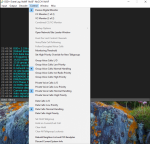In each of the files is an outline of how to populate the fields. I don't know that software/sdr unit but t looks like you have Wide FM chosen, should be Narrow FM (NFM)
Here is what I am guessing based on your post. You need to determine the voice frequencies through FCC licensing or searching/monitoring. Once you see activity, search with a scanner or other SDR and hope you can match them up.
DSDPlus.NETWORKS
NEXEDGE96, 151, "(system/network name)"
DSDPlus.SITES
NEXEDGE96, 151, 1, "(site name)"
DSDPlus.FREQUENCIES
NEXEDGE96, 151, 1, 3, 161.9800, 0.0, 1; CC
NEXEDGE96, 151, 1, 4, 0.0, 0.0, 1;
edit: perhaps this thread may help you:

 forums.radioreference.com
forums.radioreference.com
Here is what I am guessing based on your post. You need to determine the voice frequencies through FCC licensing or searching/monitoring. Once you see activity, search with a scanner or other SDR and hope you can match them up.
DSDPlus.NETWORKS
NEXEDGE96, 151, "(system/network name)"
DSDPlus.SITES
NEXEDGE96, 151, 1, "(site name)"
DSDPlus.FREQUENCIES
NEXEDGE96, 151, 1, 3, 161.9800, 0.0, 1; CC
NEXEDGE96, 151, 1, 4, 0.0, 0.0, 1;
edit: perhaps this thread may help you:
DSDPlus - DSDPlus 2.256 with SDRPlay RSP1.
Hello friends, Got DSDPlus 2.256 (Fastlane) ... With my RTL_SDR v3 Dongle it's working fine and decoding P25 Phase II. But, when i try to do it with my SDRPlay RSP1 i get the below message: --------------------------- FMPP 1.13 -i1 -o20001 ERROR --------------------------- Can't open...